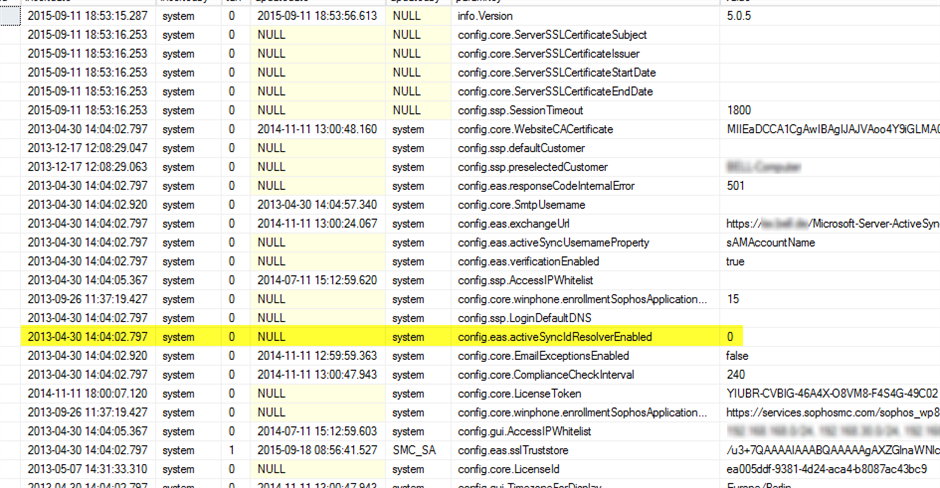Helo everybody,
I'm using a Sophos Mobile Control Server in our company since version 4. A few days ago I updated the SMC to the v 5.0.8. As recommended all mobile devices were moved to the v5 before. The mobile apps are v 5.2.2157 now. I've added a new android device, created a task bundle with apps that have to be installed, including the newest Touchdown app from play store. Now the issue: A created Exchange ActiveSync-profile with all required parameters were assigned or transfered to mobile device but the configuration was taken by the built-in email app instead of touchdown. I've found in the knowledge base an article about a method to avoid this behavior:
https://www.sophos.com/de-de/support/knowledgebase/121076.aspx
Though beeing a sql expert I executed this described command in a sql management studio console but the problems still there. I checked the entries in the tables of the new database (SMCDBv2) and the parameter config.eas.activeSyncIdResolverEnabled seems to be migrated form the v4 database (see the time stamp) and contains the value 0. Any ideas or hints how to solve?
Now this his mobile device goes temporary to Exchange directly, beside the SMC and it works fine! EAS on Exchange is OK!
Best regards!
Dawid
This thread was automatically locked due to age.