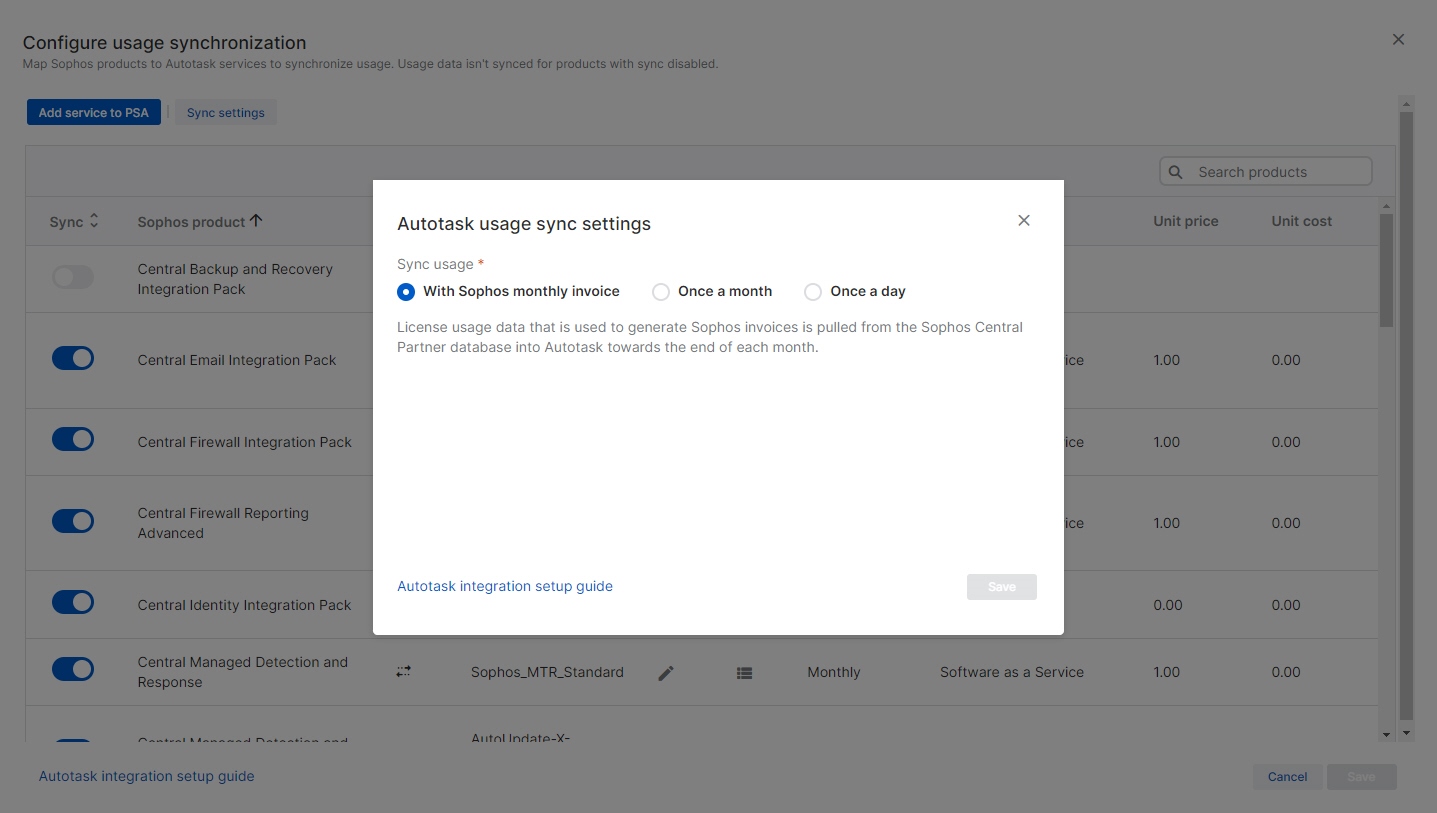Today we have released a new feature for Autotask Usage Sync which can eliminate the proration and multiple adjustment entries in invoices.
A new option is now available for you to select the Usage Sync frequency, where instead of the daily sync, you can select a monthly sync.
- The usage sync frequency can be updated by logging in to the Partner Dashboard -> Settings and policies -> PSA Integrations -> Autotask details , when you click on the Configure button next to Usage Synchronization, then click on “Sync settings”.
- You can either select a specific day of the month to sync usage counts, or you can select to sync the usage counts that match the Sophos invoice.
- Once you change the frequency from Daily to one of the other options, the daily sync will stop and the integration will only sync usage once a month per your preference.
Note that previously synced daily counts will not be removed, so for the first month you may want to manually remove them if you want to avoid proration for that first month.
See documentation here - https://docs.sophos.com/central/Partner/help/en-us/AutotaskIntegration/SyncSettings/index.html