What’s new – June 14, 2023
We have released a new feature, SMTP Routing in Sophos Email. Using this feature, you can reroute your inbound or outbound gateway messages directly to a mail server, using the server’s A-record or its fully qualified domain name.
Watch the video attached at end of this post to familiarize yourself with the feature.
Applies to the following Sophos products
Sophos Email
Outbound SMTP Routing
You can route the outbound emails using a static route for your sender email domain or using a condition in a rule of Data Control policy. If you want to route all your outbound messages for an email domain, then you should configure the Custom SMTP Routing in Settings, as shown in the screenshot of an example, below.
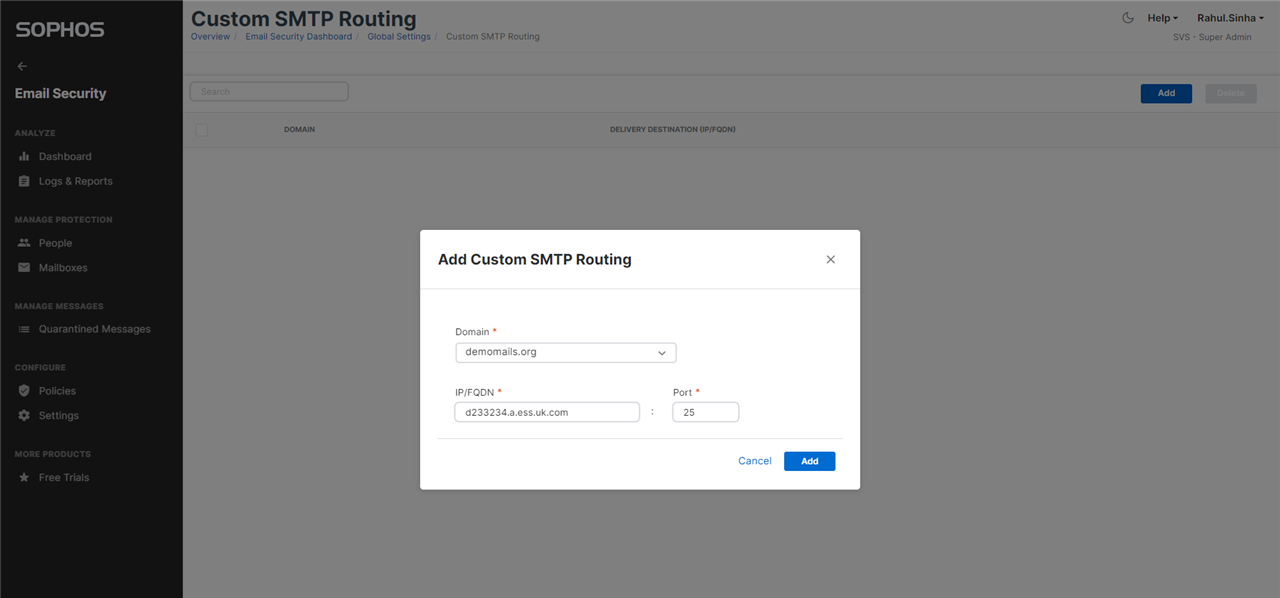
If you want to reroute some of the outbound messages that meet a condition, then you should configure the condition in an outbound rule of Data Control policy. You should prescribe the action, reroute for the outbound emails matching the rule, as exemplified in the screenshot below.
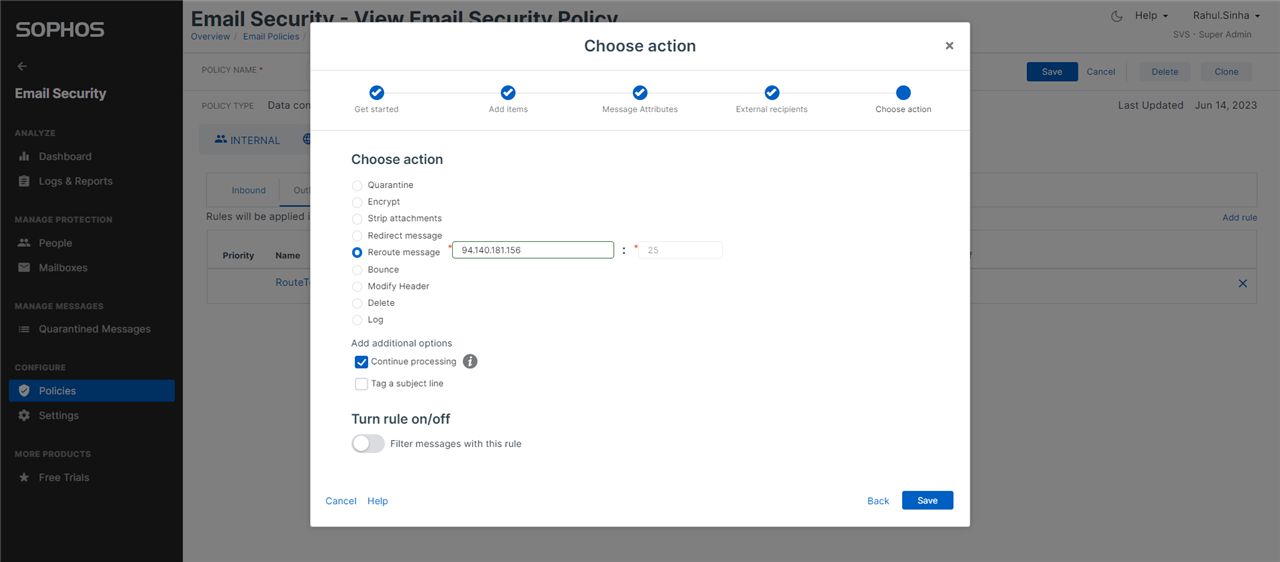 Note: You can specify either the fully qualified domain name (FQDN) or the A-record (IP address) of your destination mail server. The two screenshots above use FQDN and IP address, respectively.
Note: You can specify either the fully qualified domain name (FQDN) or the A-record (IP address) of your destination mail server. The two screenshots above use FQDN and IP address, respectively.
Inbound SMTP Routing
Domain Settings allow you to specify the destination mail server for all inbound messages of your email domain. However, if you want to reroute some of the inbound messages that meet a condition, then you should configure the condition in an inbound rule of Data Control policy. You should prescribe the action, reroute for the inbound emails matching the rule, as exemplified in the screenshot below.
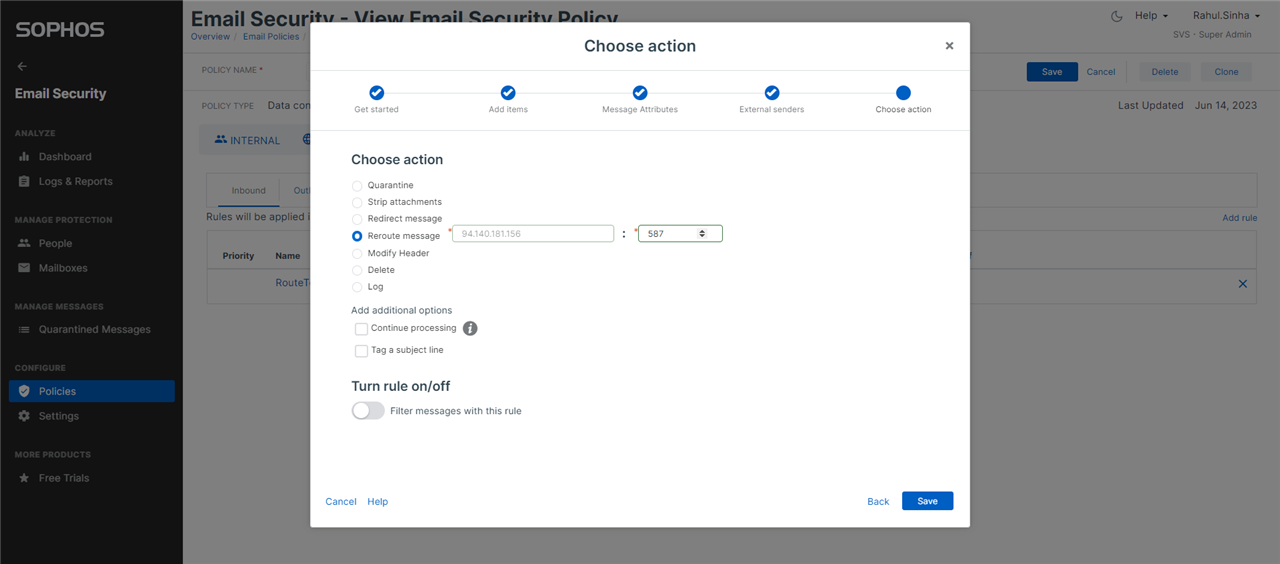 Note: You can also configure a port of your choice for your mail server, as highlighted in the screenshot above.
Note: You can also configure a port of your choice for your mail server, as highlighted in the screenshot above.
Multiple Email Service
You can also configure more than one outbound email service for the same domain in Domain Settings. The screenshot below shows an example, in which 3 different outbound email services are configured for the domain – Microsoft 365, Google Apps Gmail, and a custom gateway, whose IP address has been specified.
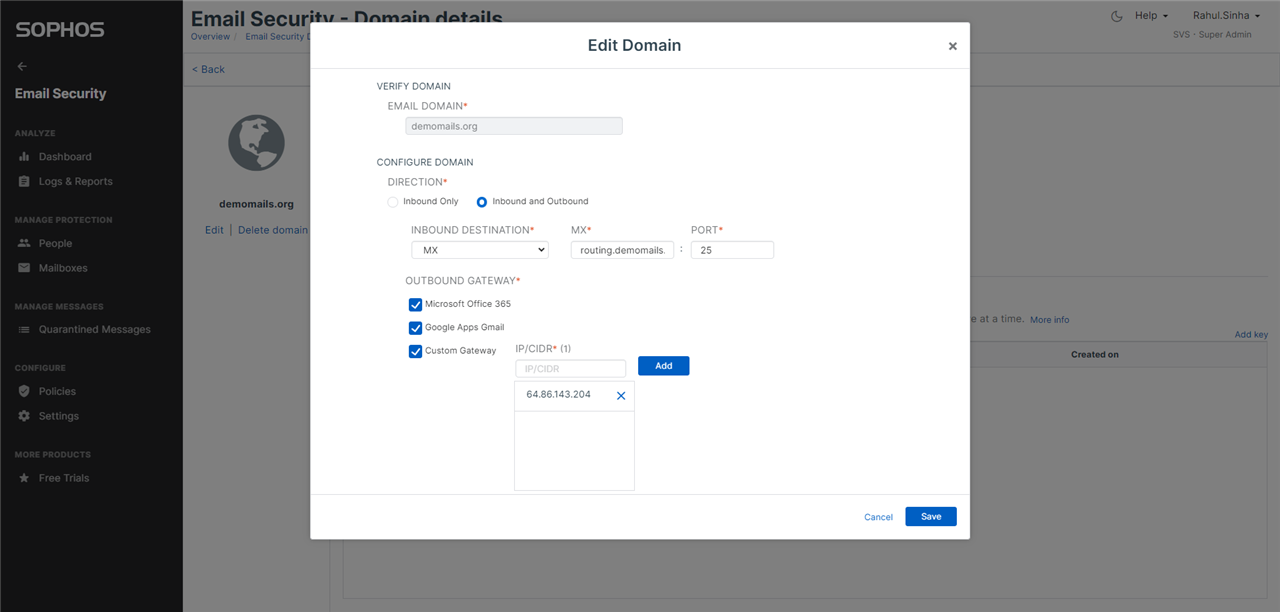 Note: SMTP Routing applies only to the messages received and delivered by Sophos Email Gateway. For Sophos Email Mailflow messages, you must configure routing in Microsoft 365.
Note: SMTP Routing applies only to the messages received and delivered by Sophos Email Gateway. For Sophos Email Mailflow messages, you must configure routing in Microsoft 365.
Watch the demo video

