What’s new – Apr 15, 2024
The product management team of Sophos Email has it ears to the ground constantly listening to customer and partner feedback. Based on your feedback, we are responding with enhancements in our product that make it easier for you to meet your needs. The 3 new enhancements released to all accounts today are each a testament to your feedback.
Watch the video at end of this post to familiarize yourself with the enhancements.
Applies to the following Sophos products
Sophos Email Advanced
In this post the following sections are covered:
● External subdomains in policy
● New format of Quarantine Summary
● Descriptions for Allow/Block list
● Watch the video
External subdomains in policy
When you use wild card to configure external subdomain in the policy, you can make it match either the first-level or all-levels of the email subdomain of external senders. This capability is available in all types of email policy – Email Security policy, Data Control policy, and Secure Message policy. The screenshot below shows two external subdomains – one configured to match the first level and another configured to match all-levels of the subdomain – of the external sender.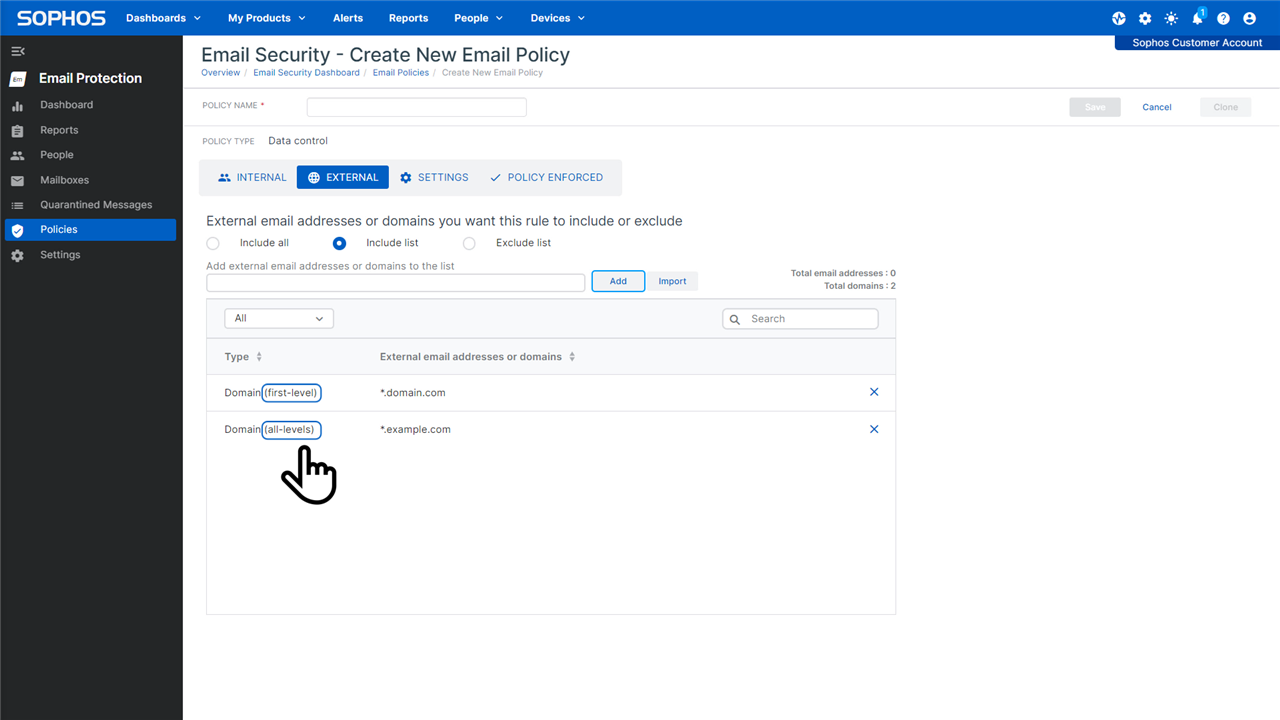
New format of Quarantine Summary
The new format of quarantine summary has been released to all customer accounts. It enhances the readability and the viewability of quarantine summary – particularly on the smaller screens of mobile phones and other handheld devices that your users are likely to use while on the move. On the laptop and personal computer screens also, the new quarantine summary format feels less cluttered than the legacy format. The screenshots below compare the new format with legacy format on the mobile screen.
The screenshots below compare the new format with legacy format on the laptop screen.
|
|
New format |
Legacy format |
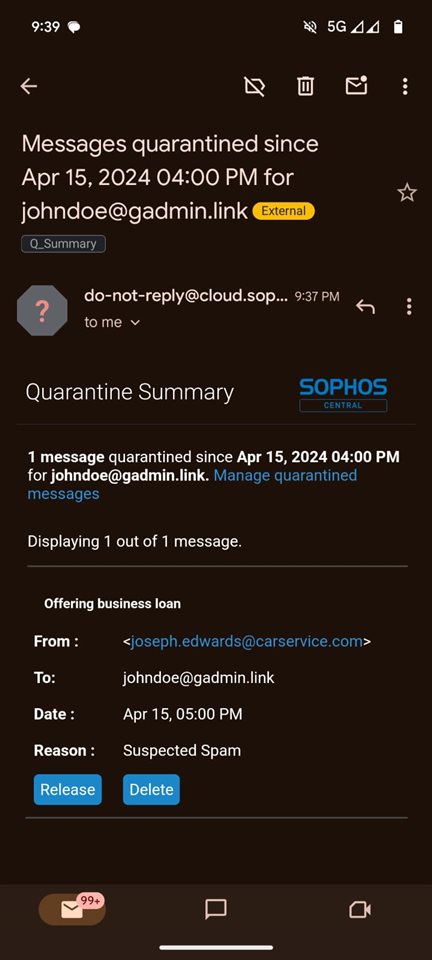 |
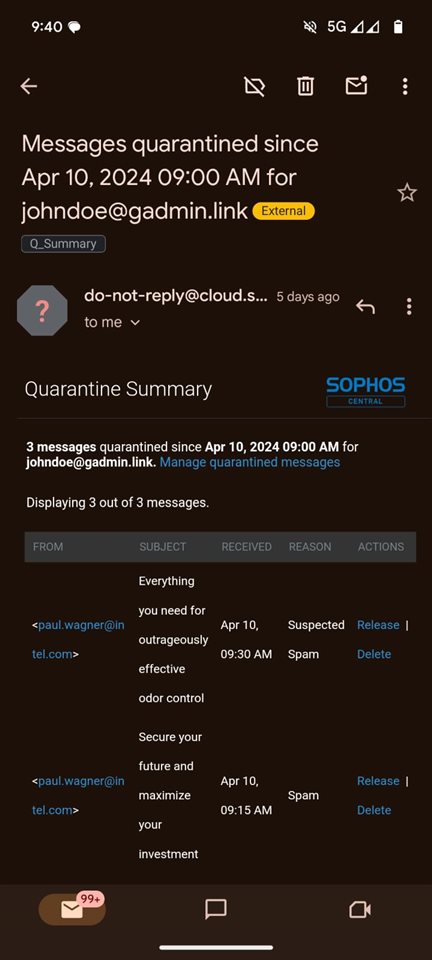 |
The screenshots below compare the new format with legacy format on the laptop screen.
New
|
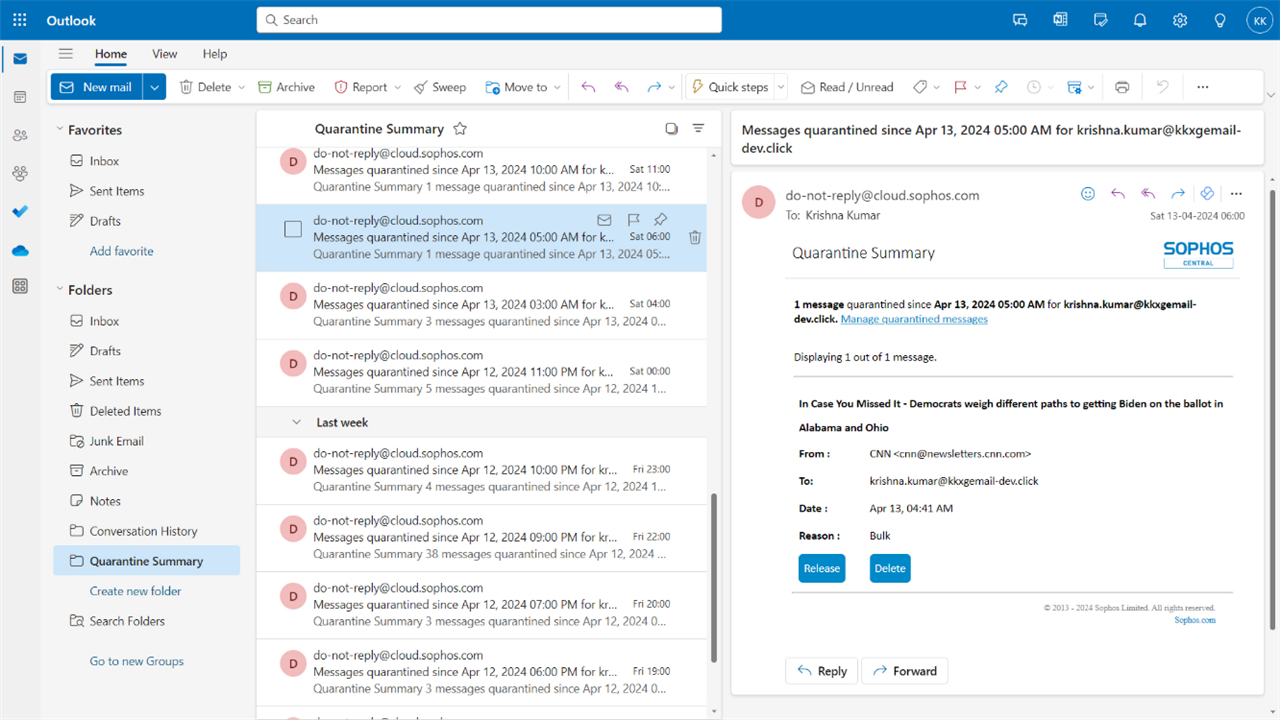 |
Legacy
|
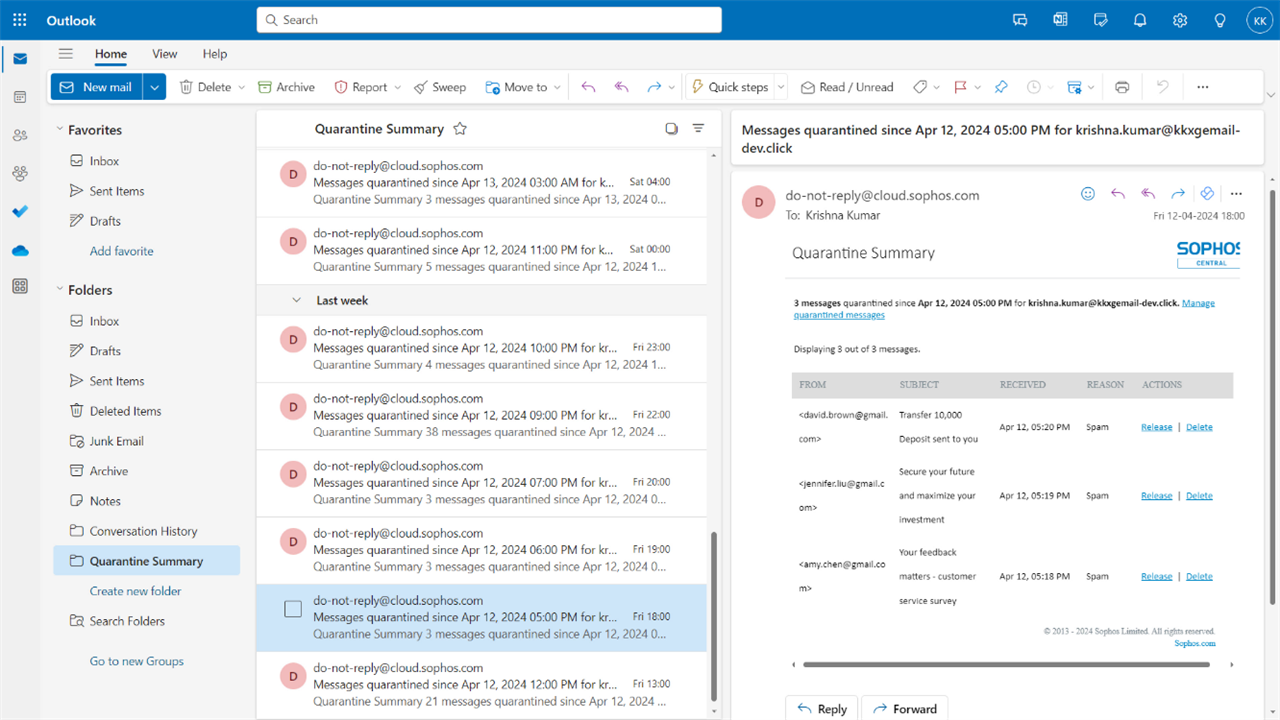 |
However, if you still prefer the legacy format, then you can revert to it by changing the SSP settings, as indicated in the screenshot below.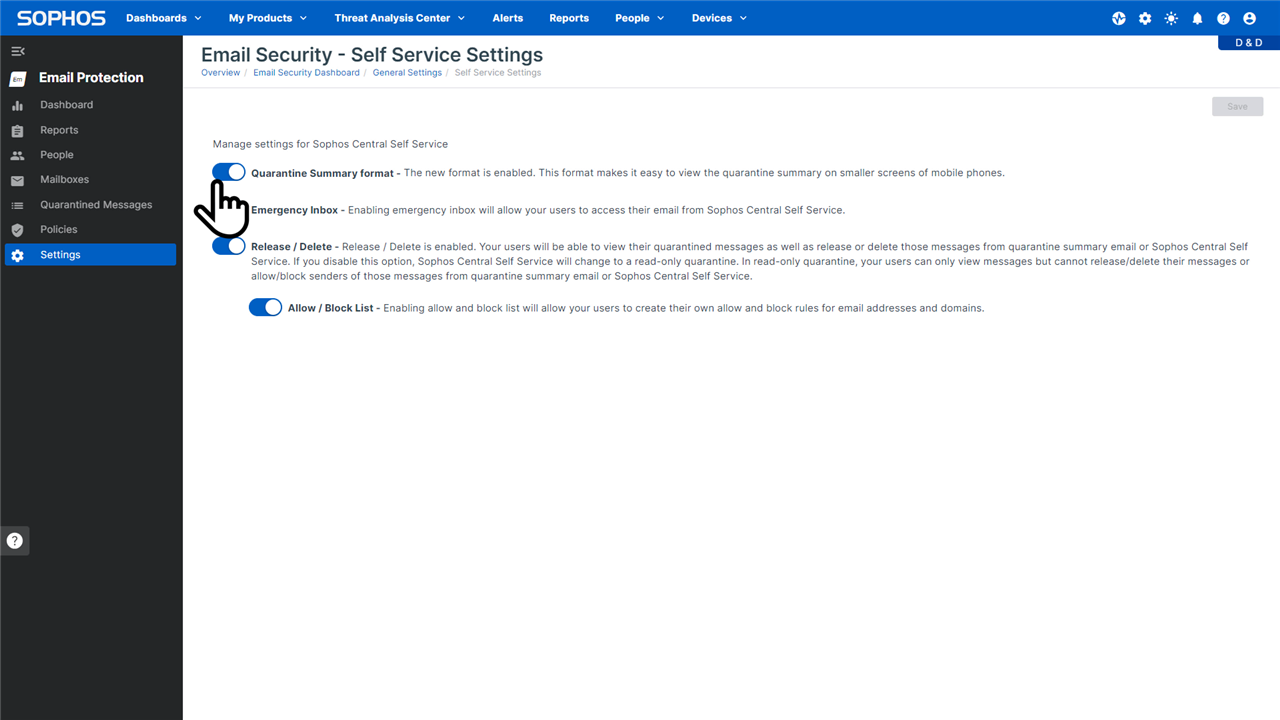
Descriptions for Allow/Block list
Now, you can save descriptions for the admin allow and block entries. The description field helps you record information about the entry such as provenance, purpose, owner, etc. The description can help you and your other admin colleagues make sense of the entry in future, when you are likely to wonder why the entry was made in the first place. The screenshot below shows the description field in the popup for adding the allow entry.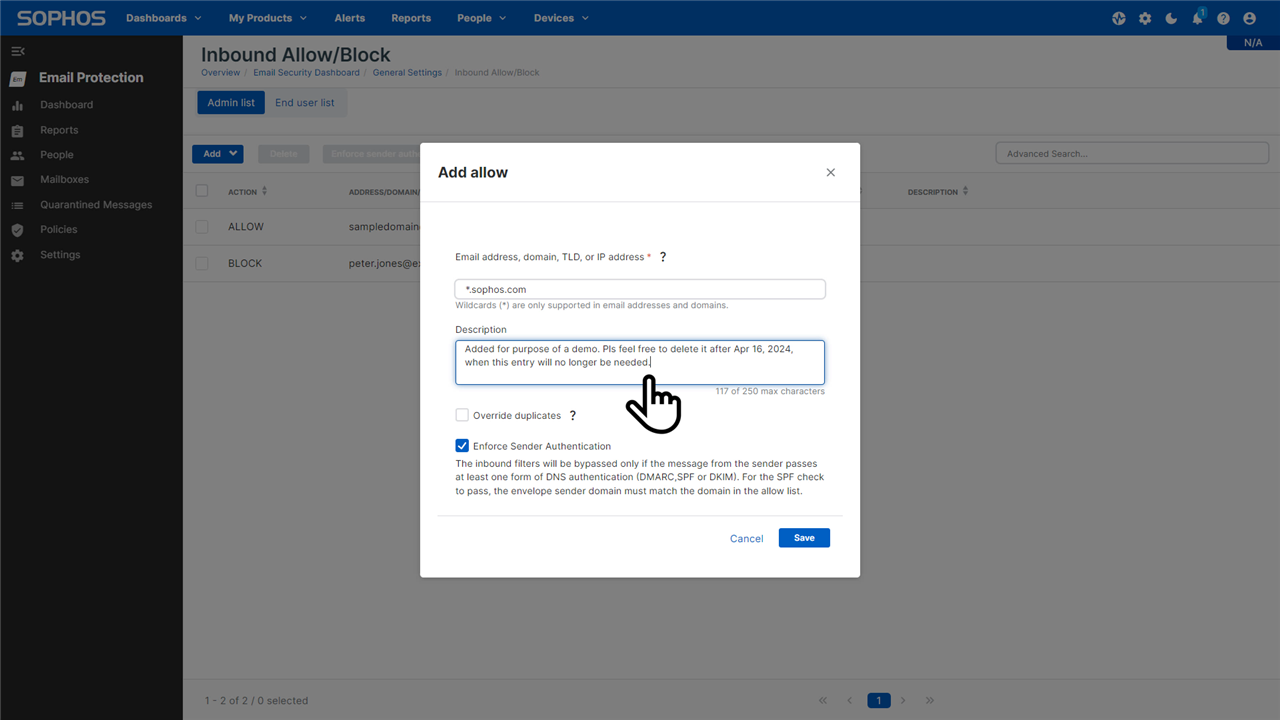
Descriptions can also be imported using an optional field in the CSV file, while importing the allow/block lists. You can also sort by any the fields in allow/block list, including description.


