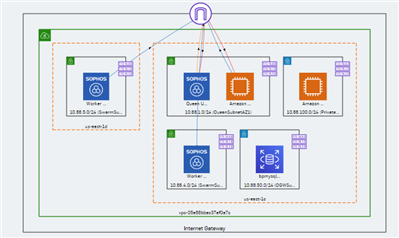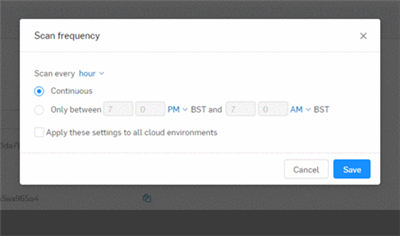The latest update to Sophos Cloud Optix is packed with new features. Adding the ability to visualize Sophos UTMs on AWS networks, improving Azure security and compliance features, Google network topology visualization and AI, configurable scanning frequency and much more.
The latest Cloud Optix feature updates
Amazon Web Services
- Sophos UTM integration now displays Sophos UTMs in the AWS topology visualization.
- Refreshed topology visualization with the latest AWS icons for network resources
- Add AWS accounts to Cloud Optix using Terraform infrastructure provisioning tool
Microsoft Azure
- Out of the box Azure compliance policies added for GDPR and HIPAA compliance standards. Extending Azure compliance policies to include Sophos best practice, CIS benchmarks, PCI DSS, SOC2, GDPR and HIPAA.
- Now detect suspicious user login behavior using AI, such as multiple logins to the same account at the same time, or a user logging in from different parts of the world on the same day. All signs of potential credential theft.
- Activity Logs in the Inventory view now allow customers to determine what, who, and when changes were made to their Azure resources.
Google Cloud Platform
- New GCP topology visualization provides an end-to-end view of your network in the Google Cloud Platform, including inbound, outbound, and internal traffic.
- Network traffic anomaly detection provides greater security. Detect and alert on suspicious traffic patterns and identify hidden vulnerabilities, such as databases with security groups left open to the public internet
Cloud Optix management enhancements
The first round of enhancements also goes further, with improvements to management features in the Cloud Optix console:
- Configurable scanning frequency allows admins to choose when and how often to run benchmark and compliance checks, for each environment.
- Improved experience with Infrastructure as Code (IaC) repository on-boarding, with the ability to see push event history.
- See which Cloud Optix account users have enabled Multi-Factor Authentication at a glance.
Remarks
- These features have been automatically added to all Sophos Cloud Optix accounts, however, any features relating to policy and account configuration will need to be activated within your account https://optix.sophos.com/