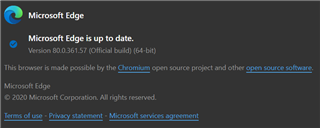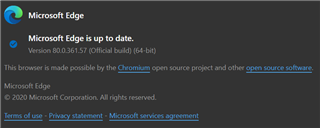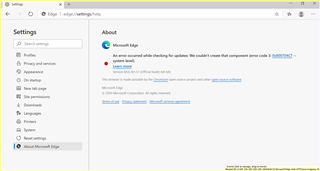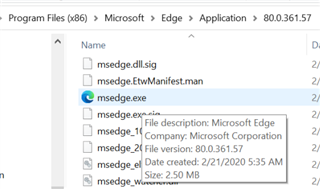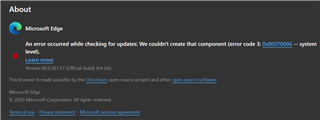I see support in the GUI for Firefox, Chrome, etc., but nothing for Microsoft Edge. I'm running Windows 10 (1909) and would like to force Edge to run in its own sandbox whenever Windows automatically invokes it (as from the Windows Search box). What's the best way to do this?
I want these Windows features (like search) to run correctly, but I also want to limit the damage that Edge can do to my system... -- jclarkw