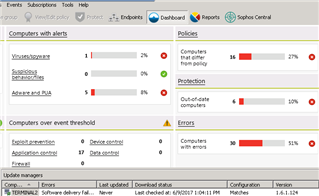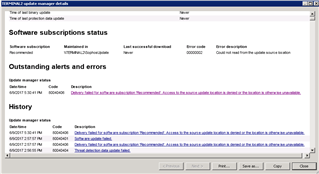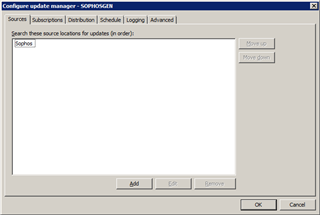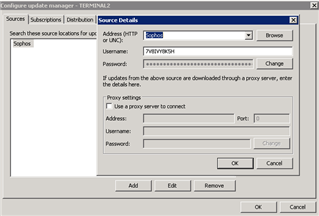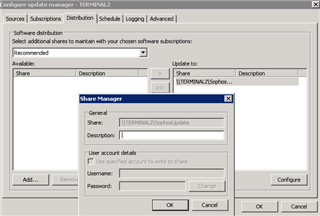Dear Sir,
Could you please advise for SEC Software delivery failed.
I've emptied the Warehouse folder located at C:\ProgramData\Sophos\Update Manager\Update Manager\Warehouse.
and restarted the all Sophos services but still an issue.
Thanks & Regards,
This thread was automatically locked due to age.