We’re excited to announce the introduction of the Sophos Assistant in Sophos Firewall 18.5 MR2.
The new tool, available directly from the Sophos Firewall, provides interactive guides (flows) on configuring simple and complex tasks.
Where do I find the Sophos Assistant?
Sign in to the Sophos Firewall web admin console and click Sophos Assistant on the right.
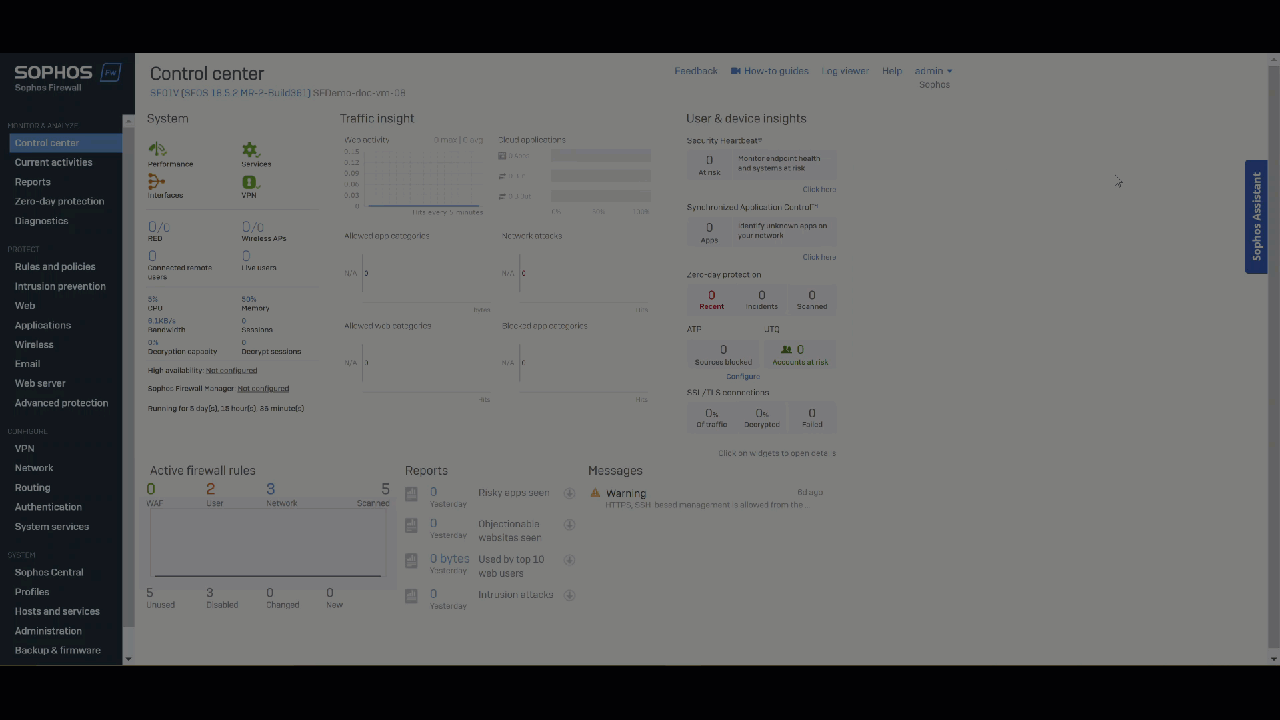
How do I search and trigger a flow?
- Open the Sophos Assistant.
- Enter a search term to see all the flows corresponding to your query.
- Select the flow you want to start and follow the instructions in the pop-up window.
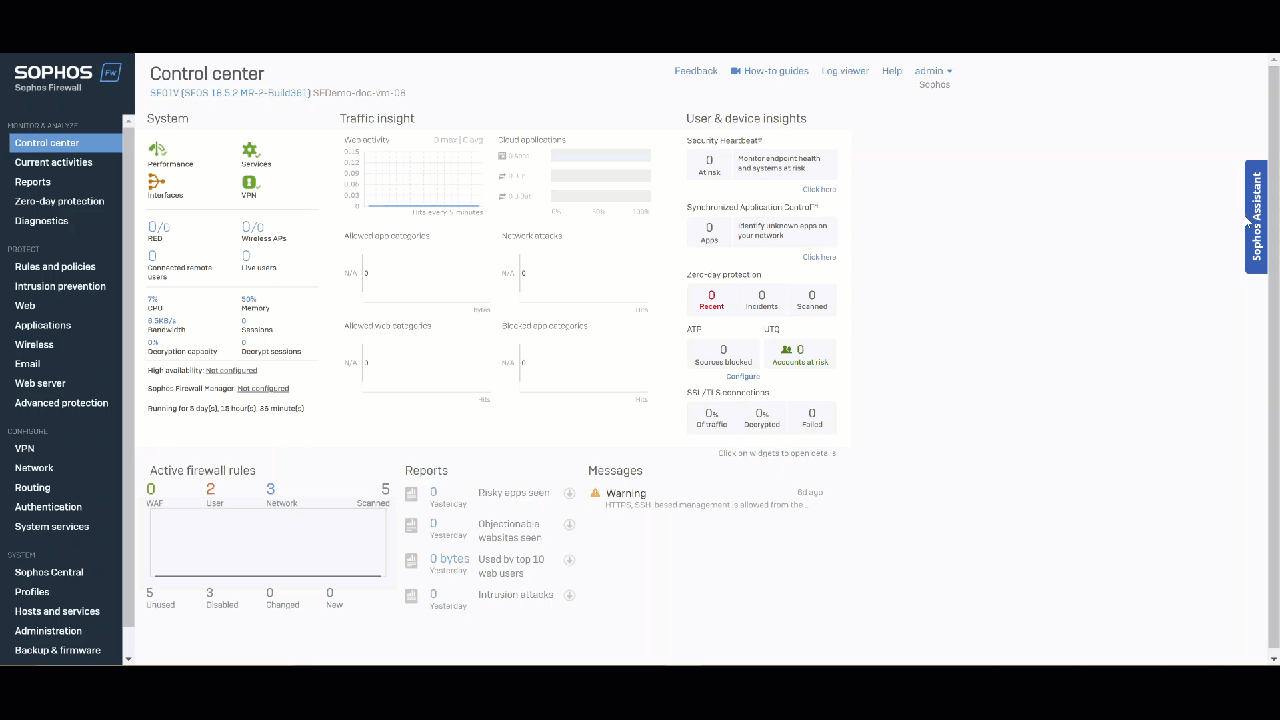
Understanding the icons in the Sophos Assistant
You'll encounter three different icons in the Sophos Assistant.
| Icon | Description |
|
Group of configuration flows |
|
| Configuration flow | |
| External link (mainly to online documentation) |
I can't find the flow I'm looking for
At the time of release, the Sophos Assistant contains a small number of flows, but we'll add more content regularly.
If you’re interested in a particular flow, please let us know in the comments below.
