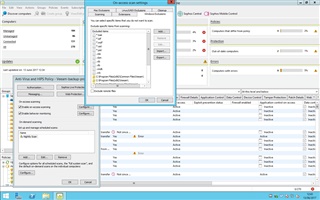Hi all,
I have setup various anti-virus on demand scanning folder exclusions for a Server Group. When I check the various Servers none of the excluded folders show up as excluded on the individual Servers.
I doubled checked this Server group to see which policy is applying to them and on that policy for "Anti-Virus and Hips" have selected to configure "On Access Scanning" and then selected the folder exclusions. None of these show up on the individual Servers.
Any ideas? I have watched the Sophos video www.youtube.com/watch how to exclude files and folders so I'm fairly sure I'm doing it correctly.I also rebooted the Servers in question but no joy as well as selecting "Comply with all group policies".
Thanks
This thread was automatically locked due to age.