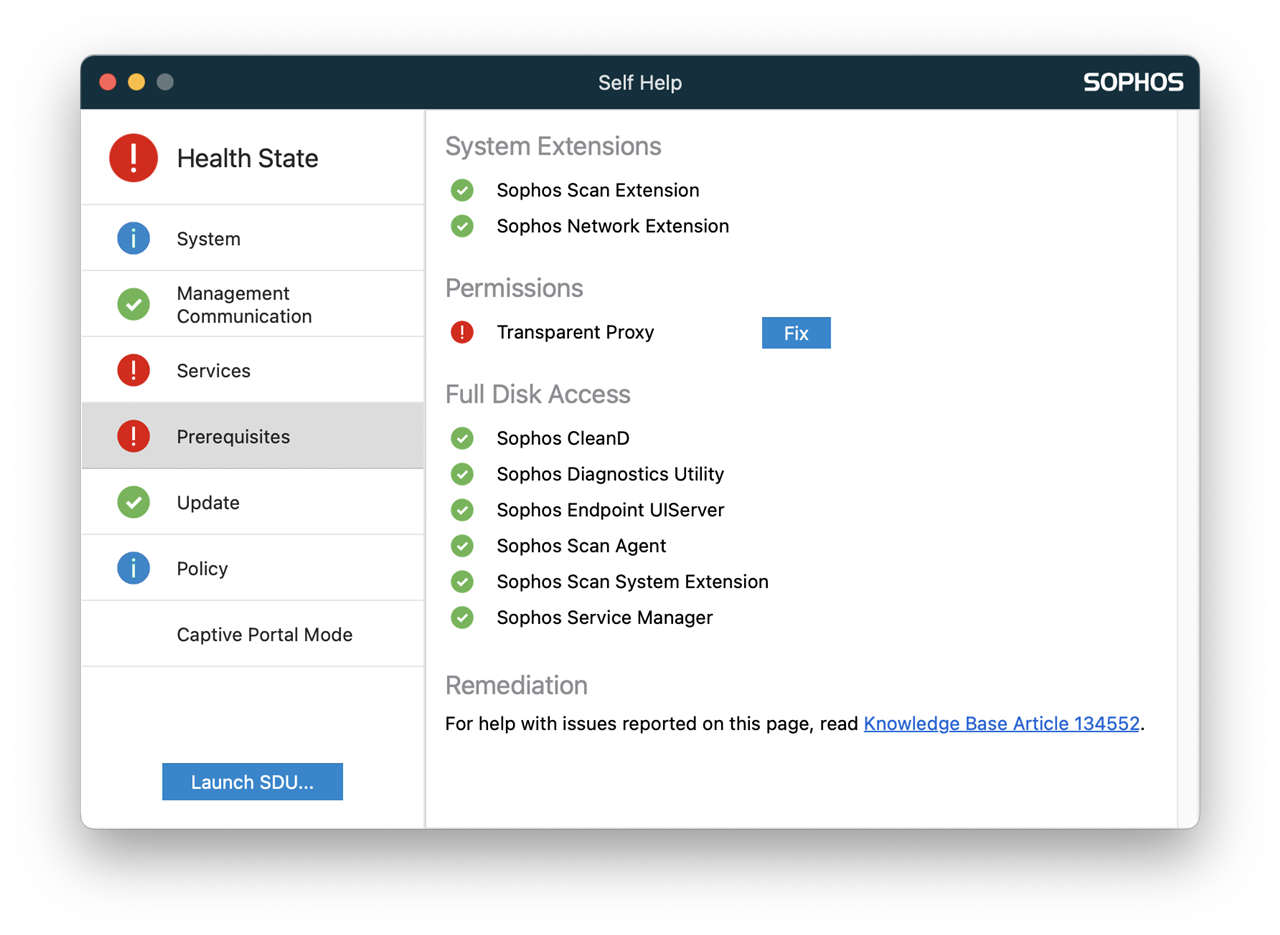We've been using Sophos with our macos fleet and have lately realized the network extension seems to be crashing a lot on macos monterey devices , and it'll bring the whole network stack with it.
Anyone else observing similar behaviour? Any recommendations anyone has for circumventing the issues? I'm having a hard time even finding any logs for the network extension itself, but have just noticed a common theme of the users having this issue also indicating the extension is marked as not running when looking at the sophos controls on their machine.
This thread was automatically locked due to age.