With XDR we are adding a pair of new Sophos extensions GREP and HEX_TO_INT both of these come in handy when you want to read a file and show the contents as the result of a query.
ASCII DUMP
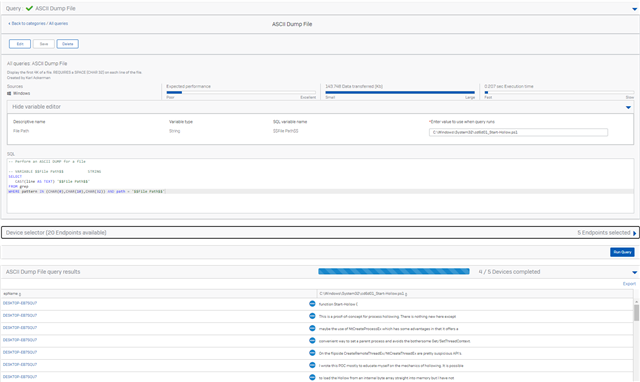
Fullscreen
1
2
3
4
5
6
7
-- Perform an ASCII DUMP for a file
-- VARIABLE $$File Path$$ STRING
SELECT
CAST(line AS TEXT) '$$File Path$$'
FROM grep
WHERE pattern IN (CHAR(0),CHAR(10),CHAR(32)) AND path = '$$File Path$$'
HEX DUMP
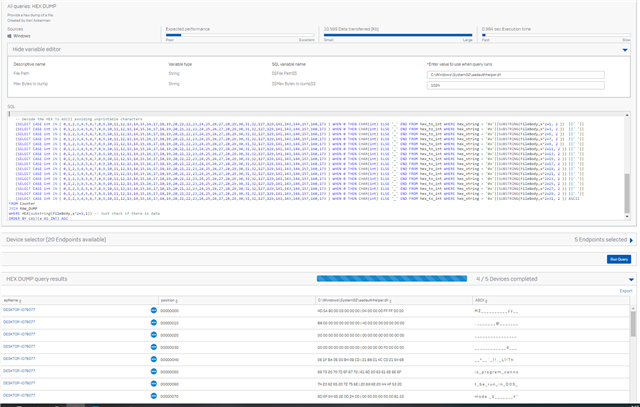
Fullscreen
1
2
3
4
5
6
7
8
9
10
11
12
13
14
15
16
17
18
19
20
21
-- Perform a HEX DUMP for a file
-- VARIABLE $$File Path$$ STRING
-- VARIABLE $$Max Bytes to dump$$ STRING
-- Prepare a few tables that we will need to perform the hex dump
WITH RECURSIVE
-- EACH row in the file has 16 hex pairs
Counter(x) AS (
VALUES ( ( 0 ) )
UNION ALL
SELECT x+16 FROM Counter WHERE x < $$Max Bytes to dump$$
),
-- Here we DUMP the file as a LONG HEX STRING
RAW_DUMP AS (
SELECT SUBSTR(GROUP_CONCAT(HEX(line),''),0,$$Max Bytes to dump$$) FileBody
FROM grep
WHERE pattern IN (CHAR(0),CHAR(10),CHAR(32)) AND path = '$$File Path$$'
)
-- WITH The file converted to a HEX String we now need to display the iformation
You can also do other stuff like a STRING Search and a DUMP of the contents of files in a directory.
List Strings in a binary file
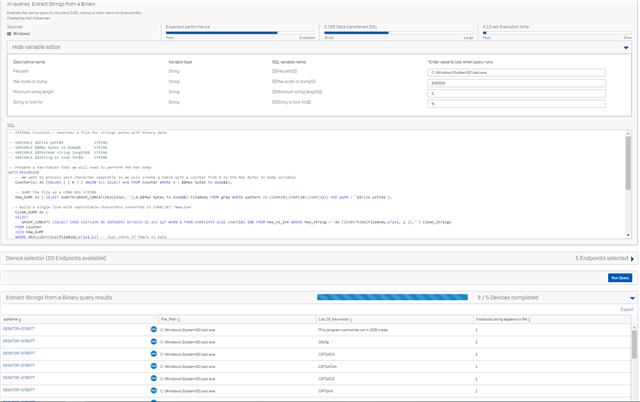
Fullscreen
1
2
3
4
5
6
7
8
9
10
11
12
13
14
15
16
17
18
19
20
21
-- STRINGS Function - Searches a file for strings works with binary data
-- VARIABLE $$File path$$ STRING
-- VARIABLE $$Max bytes to dump$$ STRING
-- VARIABLE $$Minimum string length$$ STRING
-- VARIABLE $$String to look for$$ STRING
-- Prepare a few tables that we will need to perform the hex dump
WITH RECURSIVE
-- We want to process each character seperatly so we will create a table with a counter from 0 to the Max Bytes to dump variable
Counter(x) AS (VALUES ( ( 0 ) ) UNION ALL SELECT x+1 FROM Counter WHERE x < $$Max bytes to dump$$),
-- DUMP the file as a LONG HEX STRING
RAW_DUMP AS ( SELECT SUBSTR(GROUP_CONCAT(HEX(line),''),0,$$Max bytes to dump$$) FileBody FROM grep WHERE pattern IN (CHAR(0),CHAR(10),CHAR(32)) AND path = '$$File path$$'),
-- Build a single line with unprintable characters converted to CHAR(10) 'NewLine'
CLEAN_DUMP AS (
SELECT
GROUP_CONCAT( (SELECT CASE CAST(int AS INTEGER) BETWEEN 32 and 127 WHEN 1 THEN CHAR(int) ELSE char(10) END FROM hex_to_int WHERE hex_string = '0x'||SUBSTRING(FileBody,x*2+1, 2 )),'') Clean_Strings
FROM Counter
JOIN RAW_DUMP
Search for Key Words
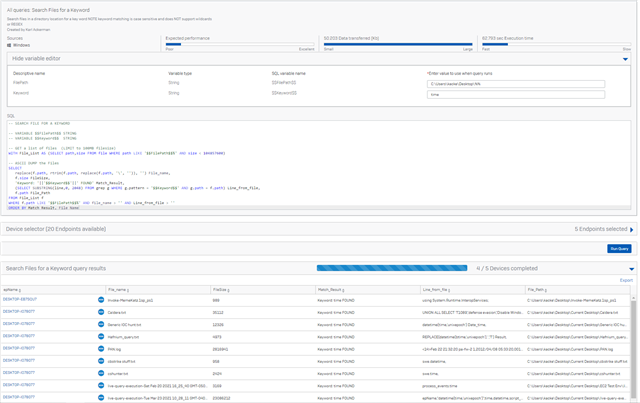
Fullscreen
1
2
3
4
5
6
7
8
9
10
11
12
13
14
15
16
17
18
-- SEARCH FILE FOR A KEYWORD
-- VARIABLE $$FilePath$$ STRING
-- VARIABLE $$Keyword$$ STRING
-- GET a list of files (LIMIT to 100MB filesize)
WITH File_List AS (SELECT path,size FROM file WHERE path LIKE '$$FilePath$$%' AND size < 104857600)
-- ASCII DUMP the Files
SELECT
replace(f.path, rtrim(f.path, replace(f.path, '\', '')), '') File_name,
f.size FileSize,
'Keyword: '||'$$Keyword$$'||' FOUND' Match_Result,
(SELECT SUBSTRING(line,0, 2048) FROM grep g WHERE g.pattern = '$$Keyword$$' AND g.path = f.path) Line_from_file,
f.path File_Path
FROM File_List f
WHERE f.path LIKE '$$FilePath$$%' AND file_name > '' AND Line_from_file > ''
ORDER BY Match_Result, File_Name
Dump contents of a a file type from a directory and sub directory
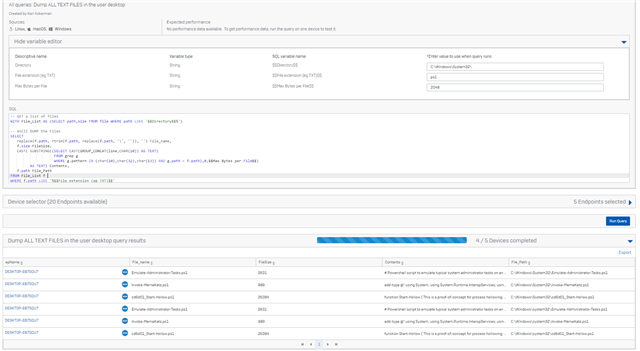
Fullscreen
1
2
3
4
5
6
7
8
9
10
11
12
13
14
-- GET a list of files
WITH File_List AS (SELECT path,size FROM file WHERE path LIKE '$$Directory$$%')
-- ASCII DUMP the Files
SELECT
replace(f.path, rtrim(f.path, replace(f.path, '\', '')), '') File_name,
f.size FileSize,
CAST( SUBSTRING((SELECT CAST(GROUP_CONCAT(line,CHAR(10)) AS TEXT)
FROM grep g
WHERE g.pattern IN (char(10),char(32),char(13)) AND g.path = f.path),0,$$Max Bytes per File$$)
AS TEXT) Contents,
f.path File_Path
FROM File_List f
WHERE f.path LIKE '%$$File extension (eg TXT)$$'
