We have some good enhancements to the new computer and server device list coming in the next few days and also later in June.
Improvements coming in the next few days:
Search
One common request was to bring the single search box at the top of the page earlier in the project, particularly so people could easily search for a given device name. We've added this, and it searches across device name, IP and OS info.
We intend to allow search across user as well, but have not been able to add it yet as it is dependent on some sizeable other work- for the same reason we don't have a user search in the left filters expander yet). We will be adding user search in future, in the meantime we've added the most commonly used search type; the easy ability to find a given device.
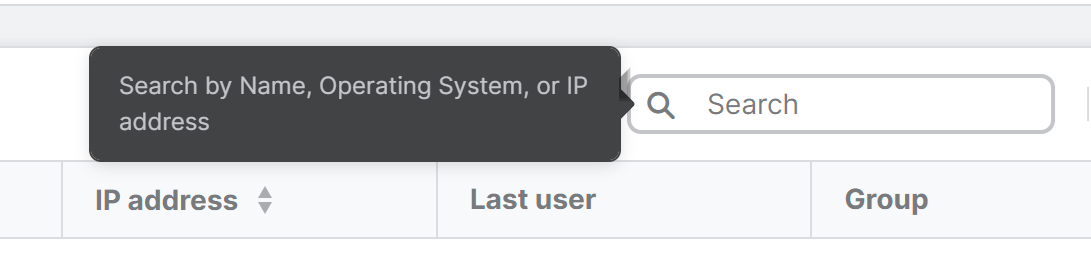
Resizable columns
You can resize columns, for example to show full device names if they were being cropped with the default column sizes. Please also note the selectable columns ability (more on this below) coming soon after.
Bookmark and/or share customised pages, "back" button returns you to the same page
When you customise columns and/or set filters, these are now included in the URL. This means they can be bookmarked so that each time you open the page it will have the same choices applied. You can also share the URL and others using it will see the same configuration.
When using the "back" button, for example if you have clicked into an individual device details page and then want to go back to the device list, you will return to the customised URL and so will retain the filters and column selection you had before. Previously this would reset, even if using the back button. We know this caused quite a lot of frustration so we wanted to improve this area.
Longer term, we want to have the option for configurations to be retained indefinitely, for example for an admin to be able to set chosen columns for every session when they first navigate to the device list using the in-product navigation, rather than bookmarks. In the short term, we felt the improvements here would help a lot while we continued to work on this page.
Last active
This field has historically shown when the stored data was last updated for the device. Most devices will send some kind of updated info a few times a day, and so if the last active field showed a date and time within the last several hours it indicated the device was probably online, though it could easily have disconnected or been powered off at any point in the meantime.
For other reasons, we now maintain a "push" connection to each device, meaning we can tell if it is currently online and connected to Central at the moment. We will be using this to more accurately determine if a device is online now, and if not what time it last was connected. You can filter for devices that are connected, for example to know whether they're currently available for investigation workflows, as well as by when they went offline.
As an example, if 2 devices both performed an update at 9am this would prompt them to send new info to Central and that would be set as their last active time. If the admin went to look at 1pm and nothing else had happened in the meantime, the admin would see their last active time as 9am regardless of whether they were currently online or not. If one was still online and the other disconnected at 11am, the new devices list view will show one as online and the other as last active at 11am. The old views would still show 9am for both devices.
The screenshot below shows the new filter option to only show currently online devices and some example devices showing as "online" in the last active column. The green and black dots also indicate whether online or offline.
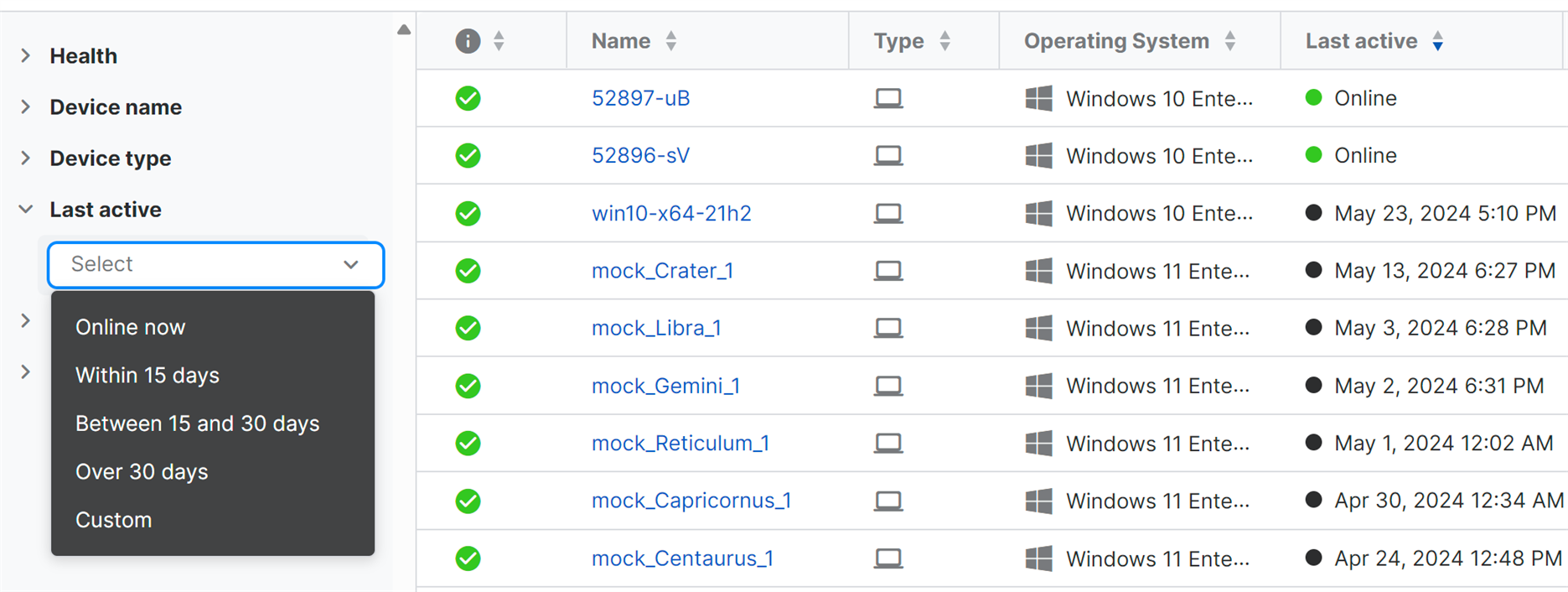
The capabilities below are being completed and tested and, barring any issues, we expect to release them later in June:
Column selection
You will be able to choose which columns to show, using the cog icon added to the top right of the screen. On smaller screens this helps dedicate space to the most important columns and it will be important to avoid overcrowding as we continue to add more columns in the coming months. As we add related fields (see the updating status fields at the end of this article) we will group them in expandable sections. Combined with the search option shown below it should make it easy to find the required columns.
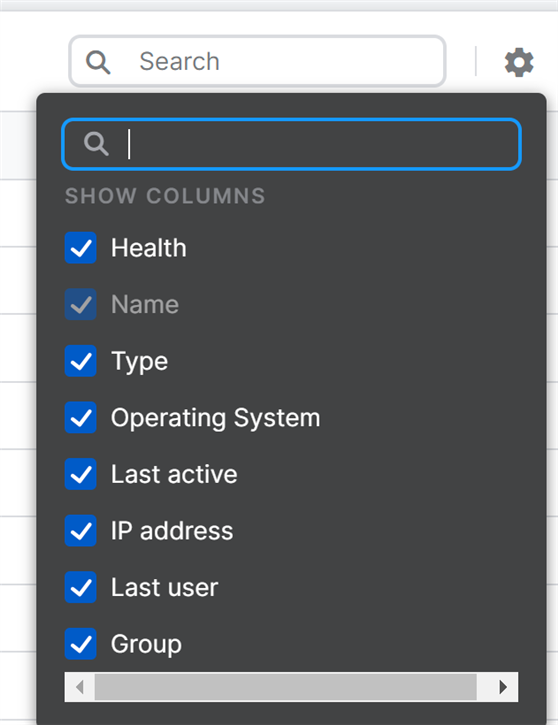
In this release we won't support re-ordering of columns (you can hide columns, but the visible ones will always be in the same order) but again this is something we intend to add longer term.
Export to csv
We will add the ability to export to csv to approach parity with the old views. Initially this will only export the first page (up to 250 items). This will be useful in many/most cases, such as a customer with 10,000 devices who needs to export a list of 50 that require attention, but we do intend to expand it to gather all pages for larger customers who need to export >250 rows.
New columns
In June, we expect to add the device group column to match the old list views. We had also hoped to add the tamper protection column but this has had to be delayed, we now expect it in July.
Later, we want to add the product/license specific columns about encryption and server lockdown statuses to match the existing list views. We also want to expand on the health status available, initially with more detail on the updating status such as when the last successful update took place, and then later with broader health assessments than we have today, with improved identification of broken installations and other key functions such as data lake uploads (where licensed).
Feedback/requests
If there are key pieces of functionality or fields required please do let us know in the forums, we will factor demand into our sequencing and can try to move elements earlier if practical and there is enough demand. For example, we moved the overall search capability to earlier in the project based on feedback.

