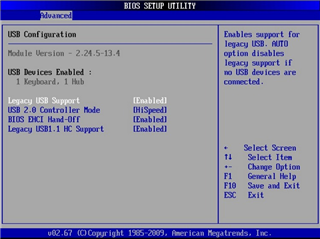How do we enable the Legacy USB Support? We have a workstation that got shutdown improperly and now it has the Windows repair on bootup. The keyboard does not function to allow me to select boot up Windows normally. I tried to hit SHIFT-F3 but it does not enable the Legacy USB support. We have Sophos Safeguard 7.0. Any help is greatly appreciated. I really don't want to reimage a PC each time because of this.
This thread was automatically locked due to age.