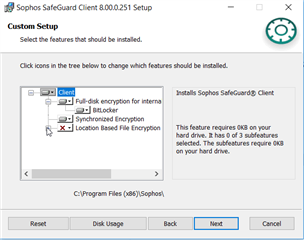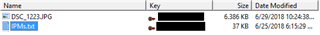Hi All,
I have a serious problem, 70 GB of my data is SafeGuard FileEncrypted and not able to bring back.
During tech refresh of my company laptop(Sophos enabled)(from WIN 7 to WIN 10), data was backed up to Ex-Hard disk by our IT-Support team.
After tech refresh when copied back back up to windows 10 , all files show as below and no data is accessible.
Kindly help here.
"SafeGuard FileEncryption
Copyright © 1998-2011 Sophos Group and Utimaco Safeware AG
ENCRYPTED FILE "
This thread was automatically locked due to age.