Hello,
or there is any way to disable sophos notification pop-up by registry key.
NOTE: We using Sophos only for device control all other componenets not running, On-Access scan is disabled as we using other 3rdparty antivirus, but problem is that Sophos still reporting that it is not updated in Windows Virus and Threat protection and it reports red cross mark on Icon (due to sophos not updated) - for this attachment1 added.
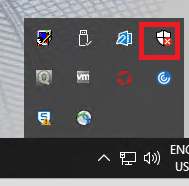
My question is how I could disable sophos that it not report anymore that it is not updated in Microsoft Virus and Threat protection as other 3rd party AV is updated and running --- attachment 2 added
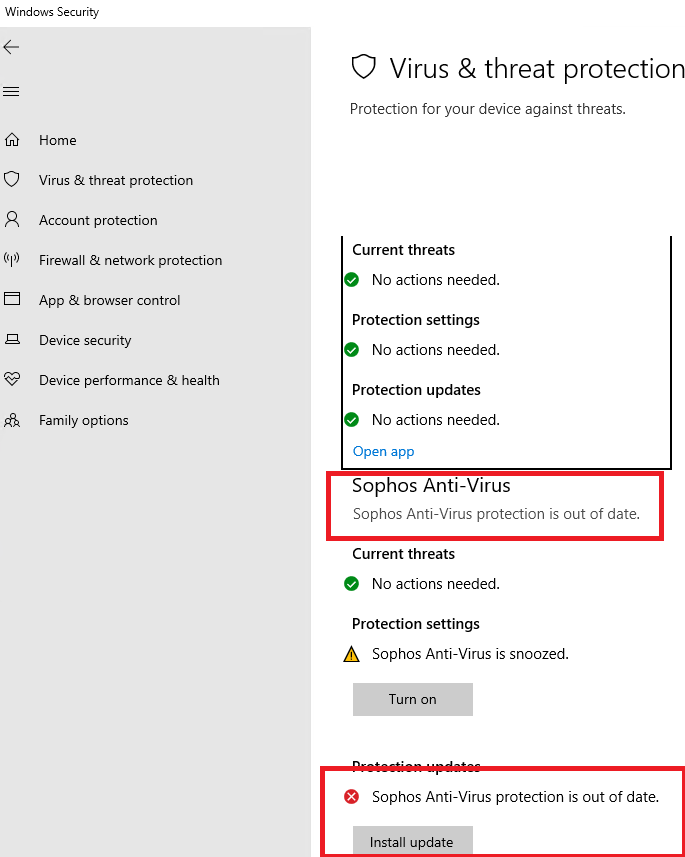
This thread was automatically locked due to age.


