Overview
This article shows you how to contribute and participate in Sophos Community. You must first join the community and be logged in.
The following sections are covered
Table of Contents
- Overview
- How to participate in the Community
- How to subscribe to a forum thread
- How to post a question in a forum
- How to insert images/videos/files into a thread or reply
- How to insert code into a thread or reply
- How to respond to a thread
- How to verify or reject an answer to a posted question
- How to edit or delete your post
- How to mark a post as spam or abusive
How to participate in the Community
The Sophos Community homepage lists several widgets that show:
- Your latest activity
- Popular threads
- Recent conversations
- News
- A list of the current top contributors
How to subscribe to a forum thread
- Click a forum post.
- At the bottom of the post, click More and then select Turn Reply notifications on.
Do the same to unsubscribe from a forum post. - Alternatively, you can also click Turn Reply notifications on from the side
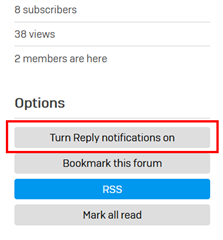
How to post a question in a forum
Reminder: You must first join the community and be logged in to ask a question.
- Go to the desired forum.
- To start a discussion topic, click
from the top-right of the screen
- In the Ask a question... field, type your question. As you type, you will get a list of existing questions and answers which may be relevant.
- Either select an item from the list of suggestions or continue to type your question and then click Ask.
- Your question is now the subject line.
Type a full question or description in the Description field. You can also upload files and images here. - Click Post to submit your question.
How to insert images/videos/files into a thread or reply
- In the text editor, select the option to Insert
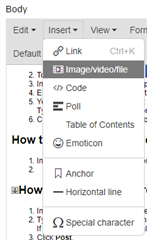
- Enter a URL or click on Upload to select a file
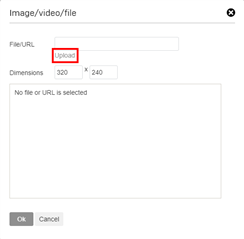
- Click Ok
How to insert code into a thread or reply
- In the text editor, select the option to Insert
- Click on Code
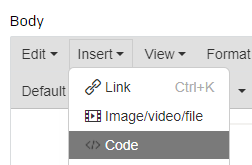
- Select your code format underneath the Language dropdown menu
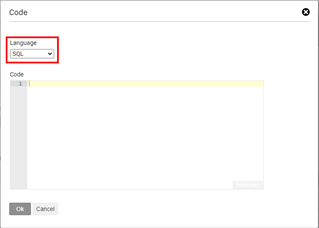
- Click Ok
How to respond to a thread
- In the desired forum click the relevant thread.
- Type your response in the comment box then click the Reply button to post a reply on the original post. To reply to a specific comment, click the "Reply" button shown just below that specific comment
If you believe your response is also the solution, check the Suggest as an answer checkbox. - Click Post.
How to verify or reject an answer to a posted question
- In the desired forum click the relevant thread.
- Scroll down to the comments section and click either the All Responses or Answers Only tab.
- If there is a correct reply, click Verify Answer to let others know this solution worked for you.
- If a post is suggested as an answer (outlined in orange) or verified as an answer (outlined in green), but you know it to be wrong, click Reject Answer.
How to edit or delete your post
- In the relevant thread in the forum, open your post and select More.
- Select either Edit or Delete.
Note: you cannot edit or delete another member's post.
How to mark a post as spam or abusive
If you see a post that you consider to be spam, offensive, or inappropriate:
- Click on the post and then select More.
- Select Flag as Spam/Abuse.
This will notify the Community moderators of your concerns.
