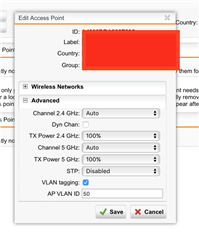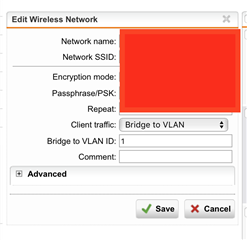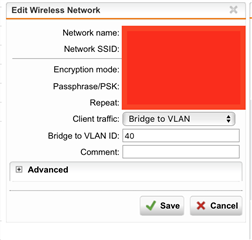Hello
Im trying to get the following working:
I want one SSID for access of the internal network (without vlan tagging, 192.168.43.xx) -> Bridge to AP LAN
And one SSID for our guest network (with vlan tag 40, 172.16.29.xxx) -> Bridge to VLAN
Now I want to enable this on our UTM 9.4 but its refusing his config.
Error
The VLAN settings of the access point 'xxx' conflicts with the client traffic option: 'Bridge to VLAN' of the SSID 'guestnet'.
enabling vlan tagging on ap:
The VLAN settings of the access point 'xxx' conflicts with the client traffic option: 'Bridge to AP LAN' of the SSID 'internalnet'.
In the manual on Page 435 i found the following:
<quote>
l Bridge to AP LAN: You can bridge a wireless network into the network of an access point, that means that wireless clients share the same IP address range.
Note – If VLAN is enabled, the wireless clients will be bridged into the VLAN network of the access point.
</quote>
but this isnt working?
Can anybody help me?
Thanks
Tobi
This thread was automatically locked due to age.