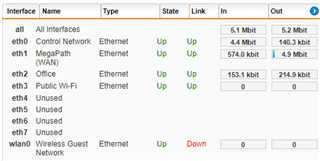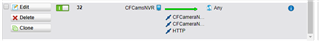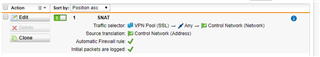Here is my interface setup
I have an IP camera connected to a POE switch located on the Office Network.
I have an NVR located in a server rack in a different building on the CCTV Network. in the UTM the CCTV network is Bound to the Control Network. (Network Definition xxx.xxx.5.0/24)
In Static Routing the CCTV Network is Routed to the Control Network Gateway.
I have tried doing a NAT and a DNAT and Firewall rules but I cannot get the IP camera to connect to the NVR. we are also using SSL VPN and users can access the Live Feed once they are logged into the VPN.
Here is a screen shot of firewall rules
Not sure if this is an issue.
I added this Firewall rule
this is what I have currently for NAT
In Network Definitions I setup the IP camera as a Network Host with its IP address.
In Service Definitions I added the Port the Camera is using.
but I can't seem to route the camera from the office network to the NVR on the CCTV network.
any suggestions?
Thanks
George
This thread was automatically locked due to age.