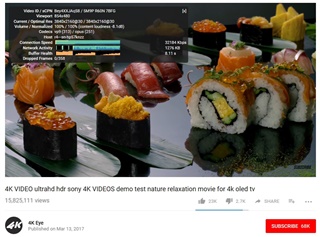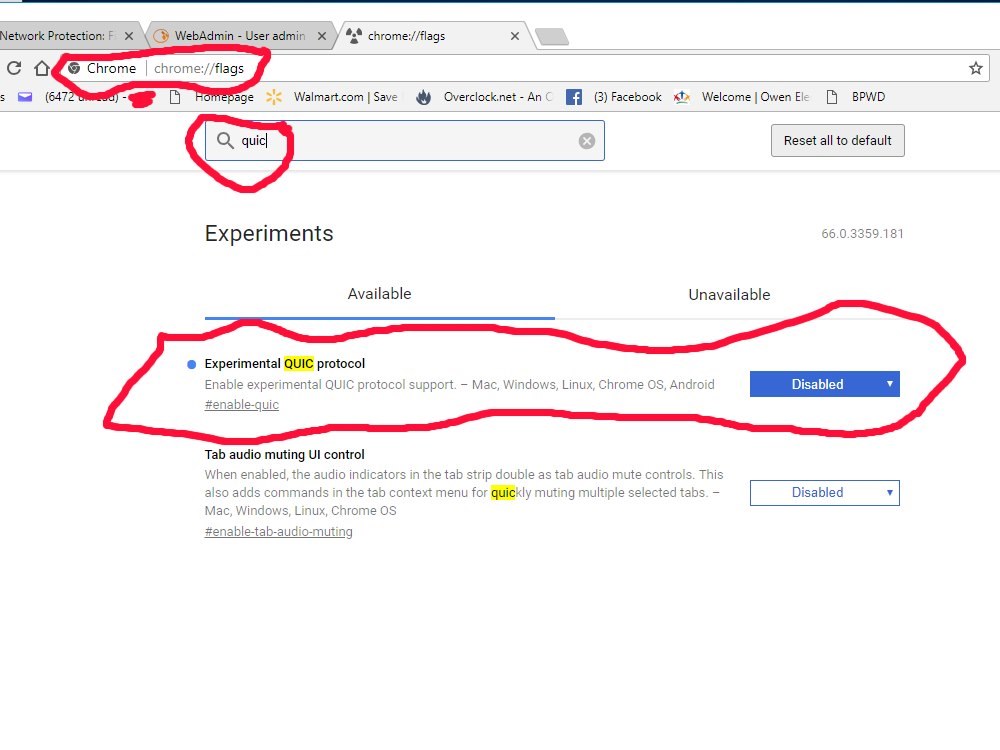Hi,
I'm pretty new on the forum so please bear with me.
I`m having a little issue with UDP Flood Protection. Everytime I try to watch a youtube video on high definition or 4k using "Google Chrome" browser, the intrusion Prevention activate generating this kind of log and cause the video render completly unplayable.
This thread was automatically locked due to age.