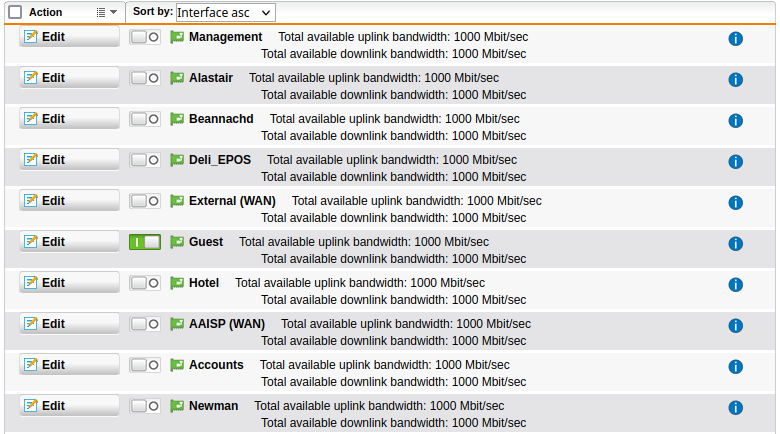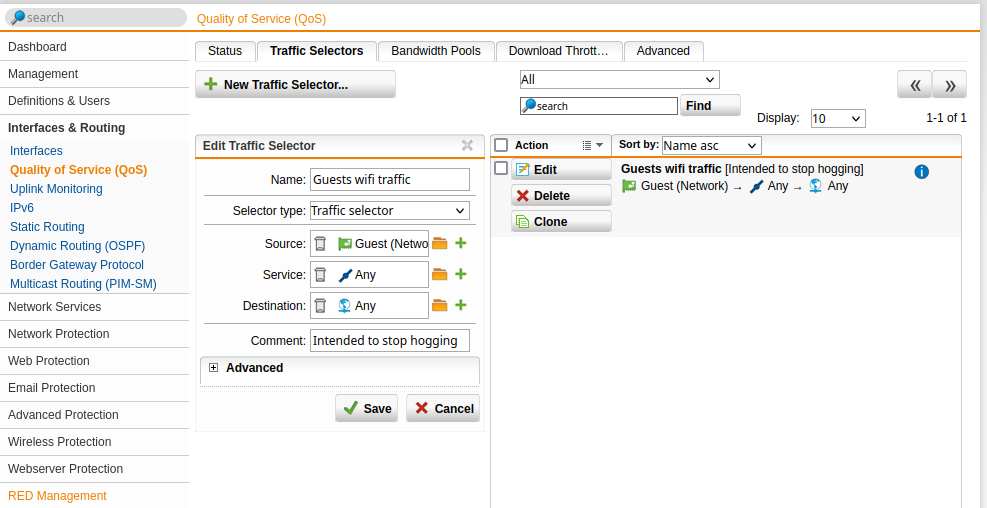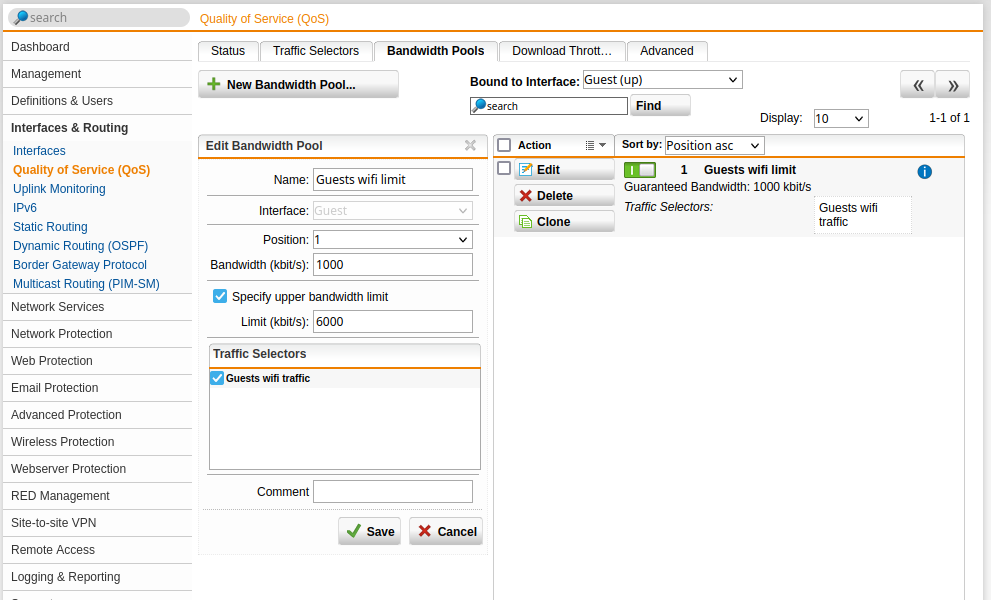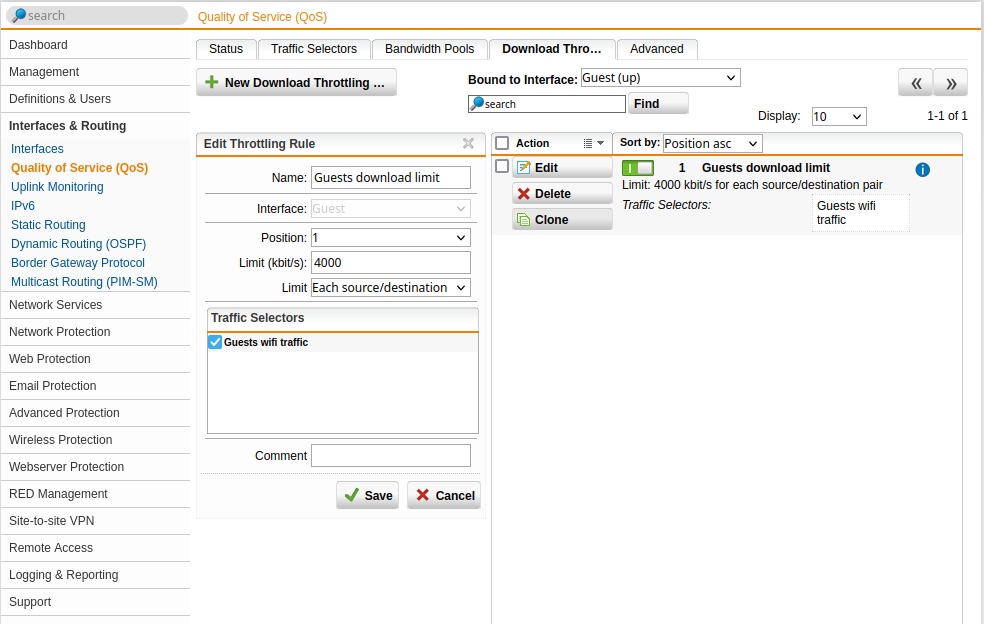I am having to revisit this question and seek further guidance please.
I have enabled QoS on the relevant guest subnet but I need help with traffic selection.
I have named the traffic "guests downloading" with the guest network as the source, the service any and the destination the WAN.
For the bandwidth pool I have selected the bandwidth (4000) and upper bandwidth of 4000 and enabled the Guest downloading traffic but I am stuck when I get to Download Throttling. I seem to have two entries enabled. Why is that?
Also please advise if I have it right so that each guests can get up to 4096kb/s or have I in error set the total pool as 4096? I have 40Mb/s available for the broadband connection.
Please could somebody look over this and correct me where I am wrong.
Budgie2
This thread was automatically locked due to age.