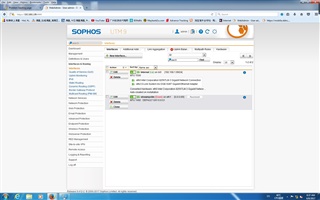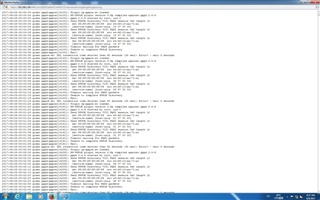hi, i am new. just use a hp pc setup UTM 9 home , i use three gigabit network for the pc. one is connect to my gigabit switch ,one to my AZTECH DSL8800SR modem(i set it to modem bridge). and i have configure my UTM dialup password. it show both status are down . but my modem have get the ADSL signal. anything i wrong configure.
thanks for guide me step by step.
This thread was automatically locked due to age.