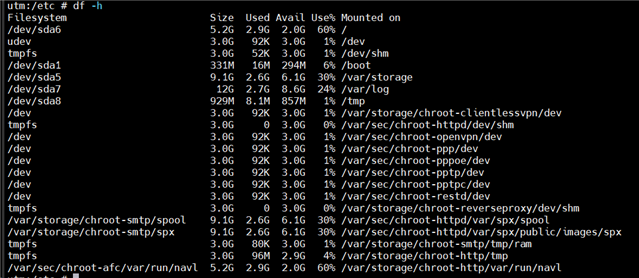Am newbie with Sophos UTM Home Edition (9.7) that spent 2-3 weeks fighting through intermittent problems setting up the unit because, it turns out, I have bad RAM. Have fixed that and things have stabilized in general. I'm still having a few problems that may well be rookie issues but I also wonder if there might have been permanent corruption so am thinking of taking a backup, reinstalling the restoring the backup.
A couple of questions:
1. Is it fair/accurate to think there's been some hidden corruption from past bad RAM?
2. Will the following process work for this:
i) use webadmin to do factory reset
ii). take a USB drive and "write the backup file to the root of a USB stick and rename it to 'restore.abf'. Plug the USB pen drive into the UTM and reboot it to automatically restore the config to the UTM." taken from this support page
Or am I better for step i) to do a reinstall from original boot CD I created instead? (will the unit boot from CD first automatically?)
3. Anything missing?
4. Will this remove any corruption?
Anh info would be appreciated
This thread was automatically locked due to age.