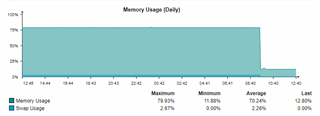Dear all
A warning message regarding memory usage draw my attention, found in Up2Date -> Overview. Sophos UTM 9.506-2.
Not finding anything particular I rebooted UTM which freed up memory significant. From 75% to around 10%.
See below graphic from the (RAM) memory usage report.
It didn't bother me much as SWAP isn't used at all. Further, it obviously stops consumption on 75%.
However the system throws a warning... and well, I just like warning-free systems ;-)
What do you think? Is there a way to have it freeing up memory on its own? What are the factors?
Kind regards
n3
Graph of Memory Usage before and after reboot
This thread was automatically locked due to age.