Hello I have found different threads similar to this topic but with no specific answer.
I have Sophos UTM Home - ASG Software Firmware version: 9.713-19 Pattern version: 219285
and the problem that I have is that Icloud servers for outgoing email cannot be reached
I have added a web filter as follows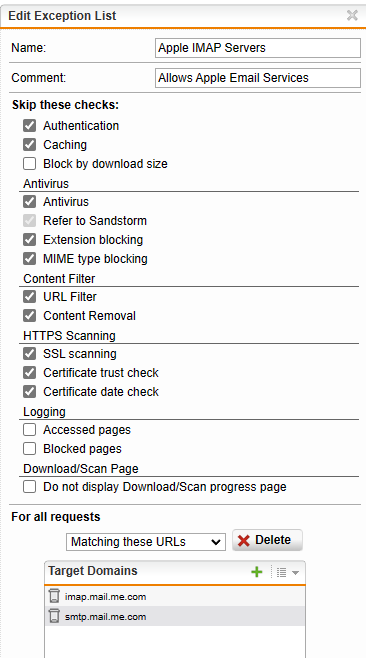
and an email rule in the firewall with the following services
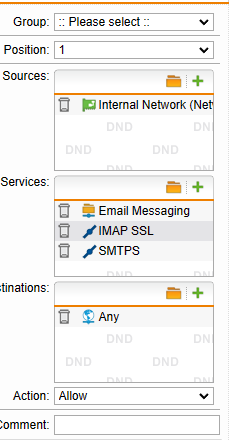
for the firewall rule, I have added port 587 with no luck.
Any help would be appreciated. I really appreciate any help you can provide.
This thread was automatically locked due to age.


