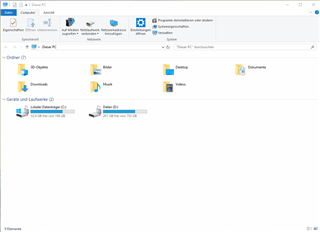Hi,
i bought a new Sophos UTM Smart Installer through my distributor. When I try to "burn" the ISO Image i have downloaded as described in this KBA https://community.sophos.com/kb/en-us/121767 i am running into an error: "No devices with a CD-ROM partition were found!". To demonstrate the Problem i attached a gif record.
That's odd, since the CD-ROM partition is definetly there. Does anybody have an idea what the problem could be?
Version: UTM Smart Installer 2.2.0
Windows 10 Pro x64
Thanks in advance and greetings :)
Christian
This thread was automatically locked due to age.