I am running a home version of XG17 to test. I have it connected directly to my FIOS WAN...so basically WAN goes to Physical Port 1 of XG17, then Physical Port 2 goes to FIOS Router LAN port 1 (WAN is not used) which is acting as a bridge with Wifi Disabled (router is necessary in order to get FIOS TV Guide and On Demand services). LAN port 2 from FIOS router goes to my TP-Link router LAN port 1 which is running DD-WRT firmware. The TP-Link router is running WIFI. All the DHCP assignments are being handled by the XG 17 firewall.
Now I would like to create a separate VLAN for my IOT devices like webcams. How do I go about doing that? Basically I want to assign different security rules to those IOT devices and separate them from my regular network stream (also assign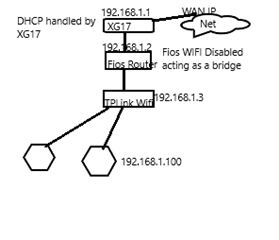 different IPS rules to them).
different IPS rules to them).
Hi,
You will need to take the router out of bridge mode so you can create VLANs. From there (this time without VLANs) what I have done is created a clientless IoT group, created static IP addresses for each IoT device then assigned the IoT device to the IoT clientless group.
Then created a firewall rule with match users with the IoT clientless group.
Ian
XGS118 - v21.0.1 MR1
XG115 converted to software licence v21.0.1 MR-1
If a post solves your question please use the 'Verify Answer' button.