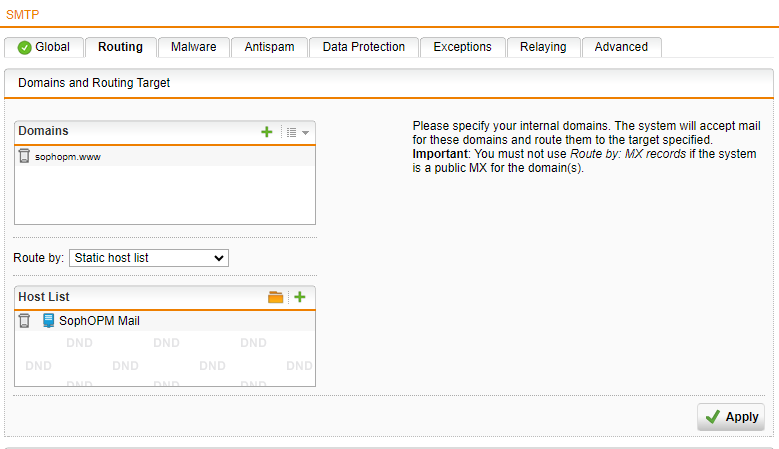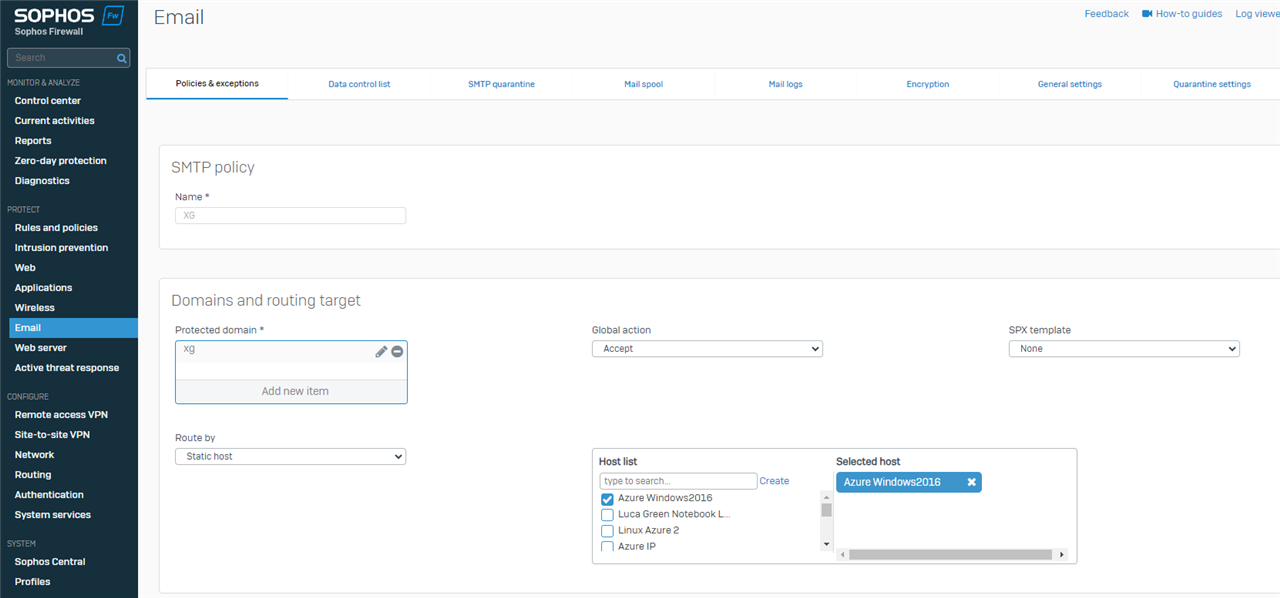Hi,
we migrated one month ago from Sophos UTM to Sophos XGS. We also migrated email protection settings succesfully. With one exception.
With the old UTM we routed emails from Exhange Online directly to our internal Exchange Server. Now with the XGS, this is not possible. We use the firewall as mail transfer agent, therefore we must configure Exchange Online servers as relay. But we don't want to. We want to route all emails from Exchange Online directly to our internal email server. I made and tried some NAT rules, no chance. Email protection seems to overrule all other rules.
Some hints or solutions? Thanks for your patience!
This thread was automatically locked due to age.