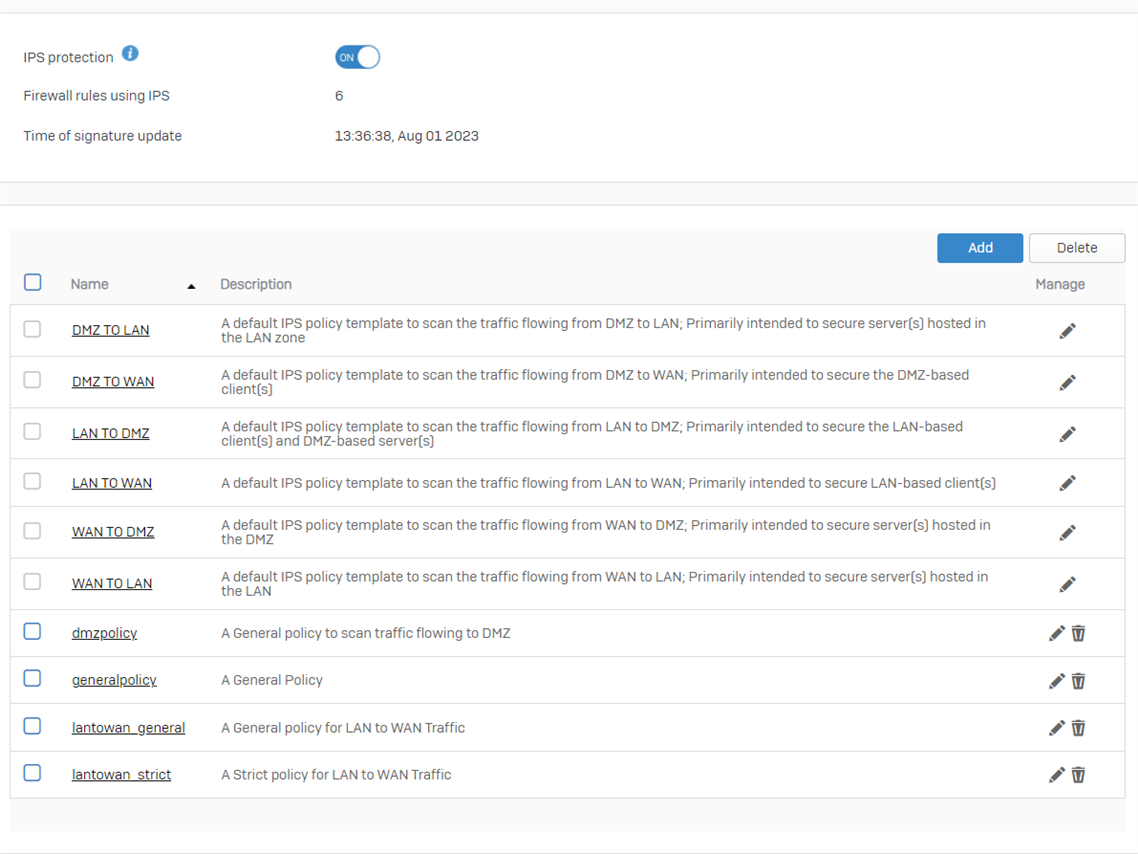Because the online-help is pretty useless regarding this question:
What is the difference between the policies on top and the last ones (in small letters)?
What are better? Why double build-in?
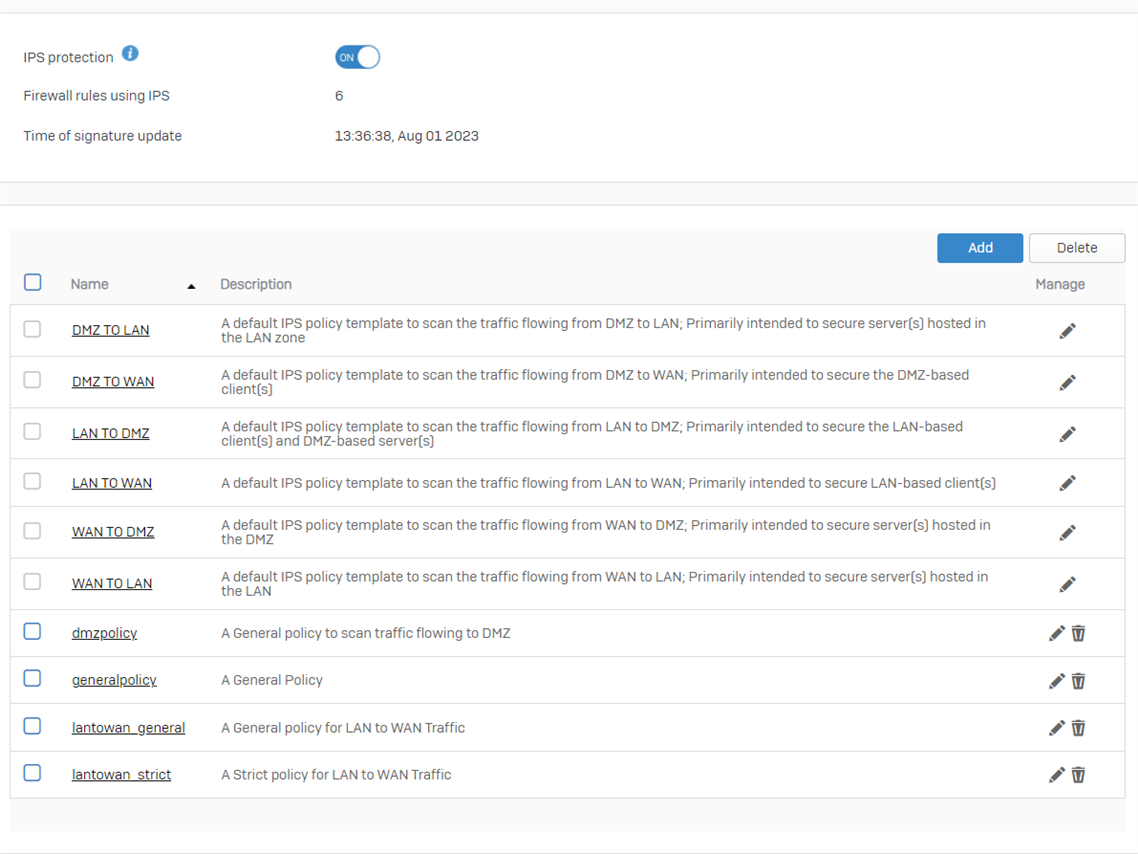
This thread was automatically locked due to age.
Because the online-help is pretty useless regarding this question:
What is the difference between the policies on top and the last ones (in small letters)?
What are better? Why double build-in?