Hello,
We implemented the Office 365 exceptions by following this guide: https://support.sophos.com/support/s/article/KB-000038173?language=en_US
For example, one of those entries looks like this:
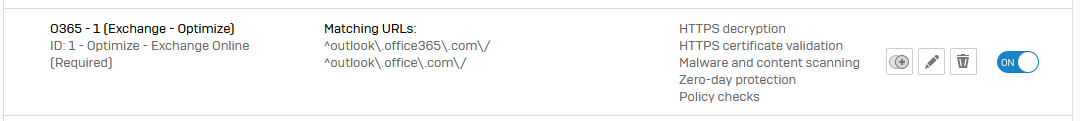
However, it seems not working because our users still have pop-ups coming from Outlook regarding the same URL:
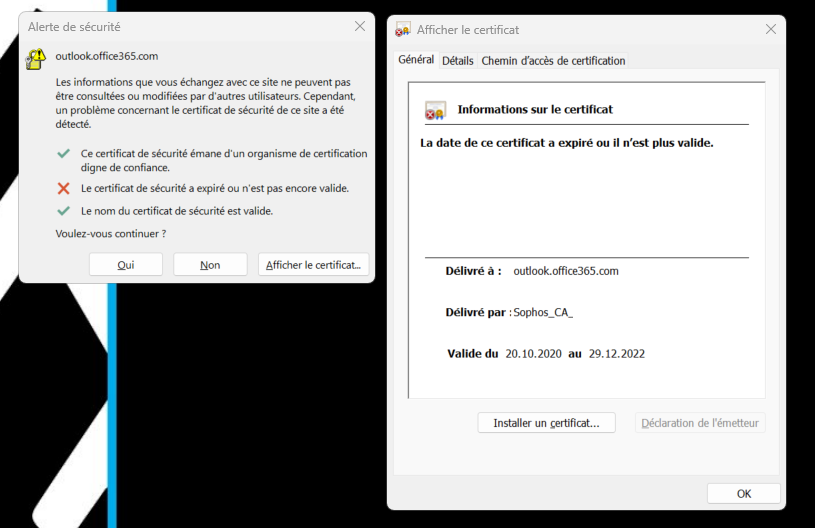
From our understanding, the exception should avoid any SSL/TLS interception, even if it matches any firewall rule, is it correct or not ?
Did we do something wrong or missing some steps ?
Thanks a lot for your input.
This thread was automatically locked due to age.

