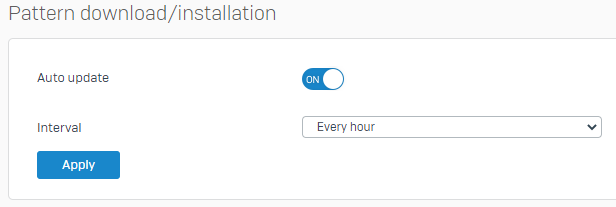Hi there!
I'm currently running on SFVH (SFOS 19.5.0 GA-Build197) and notice a very high CPU usage caused by the SASI service. I tried to turn off Anti-Spam in my E-Mail profile, but it didn't change.
TOP:
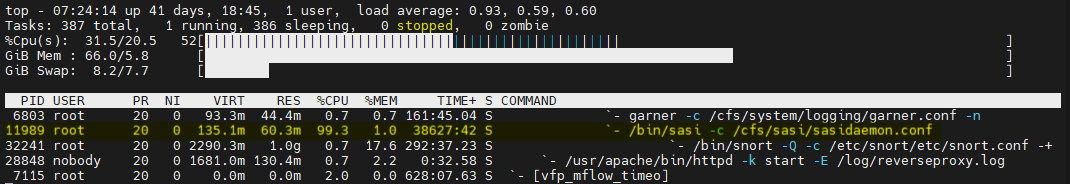
Control Center:
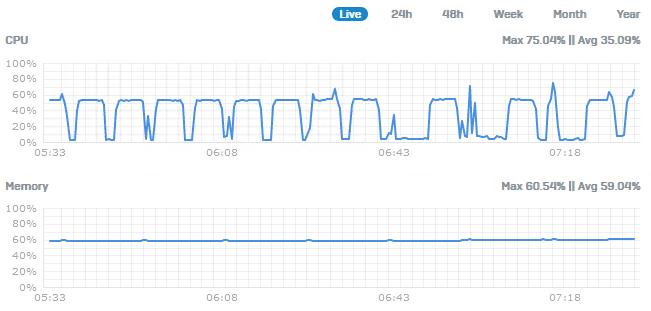
The only thing I could find was a periodic error while trying to download some Checksums (?) in the sasi.log:
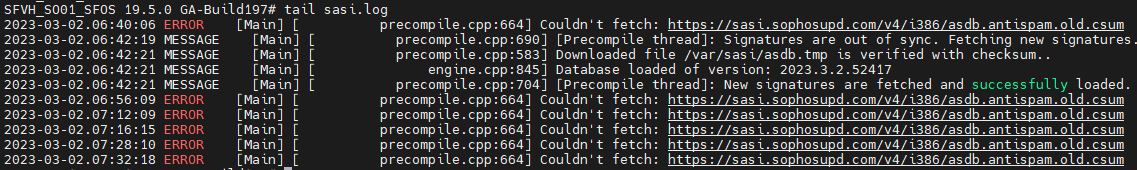
Any ideas? Did anyone observe anything similar? Maybe even a fix?
Regards,
Patrick
This thread was automatically locked due to age.