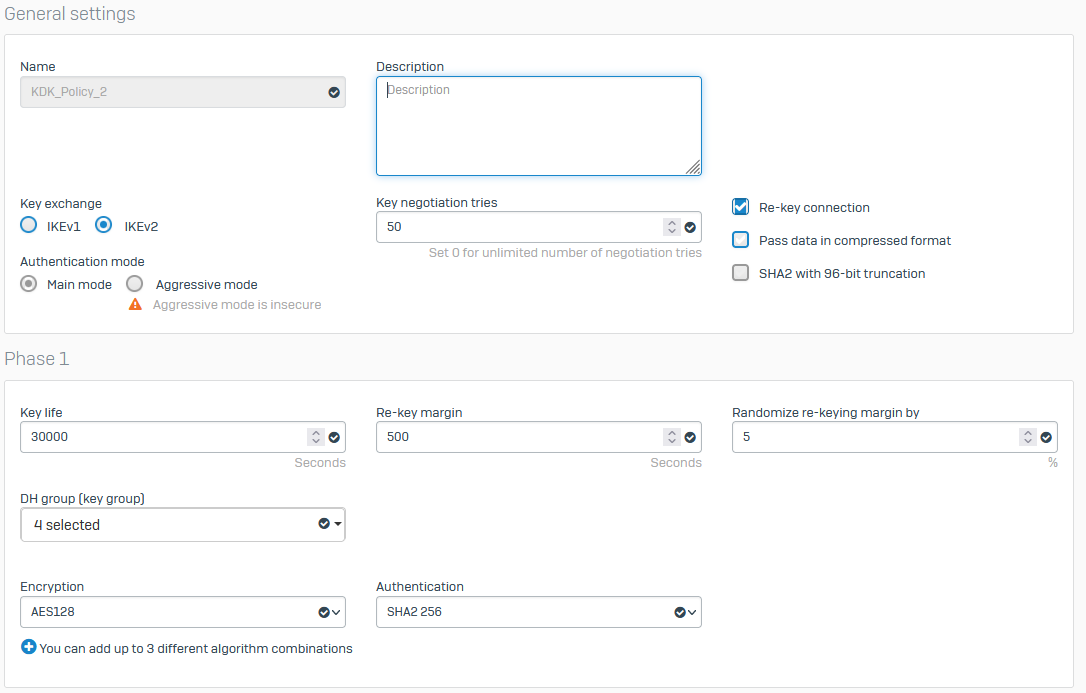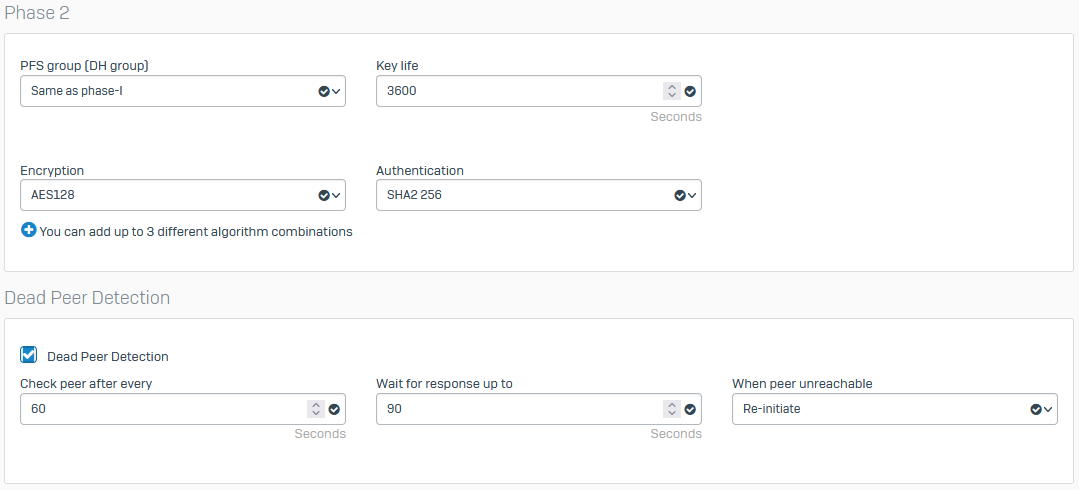Hi,
I have XGS-126 as IPSec VPN client, calling Draytek router as VPN server. I also tried to reverse sides, but the problem remains the same.
From time to time, very randomly, it might be once every 2-3 weeks, or even so frequently like 4 times in 1 hour, VPN tunnel drops and does not re-establish connection. Sometimes manually clicking the red VPN dot establishes connection, but sometimes not.
Sophos LOGS are not helping me to diagnose, just a lot of:
IKE message retransmission to <Draytek IP> timed out. Check if the remote gateway is reachable.
I have VPN Profile settings just mirrored, what's on Draytek side:
When there was Draytek - Draytek VPN, on the same lines, VPN was rock-stable, never ever had problems.
Ideas welcome.