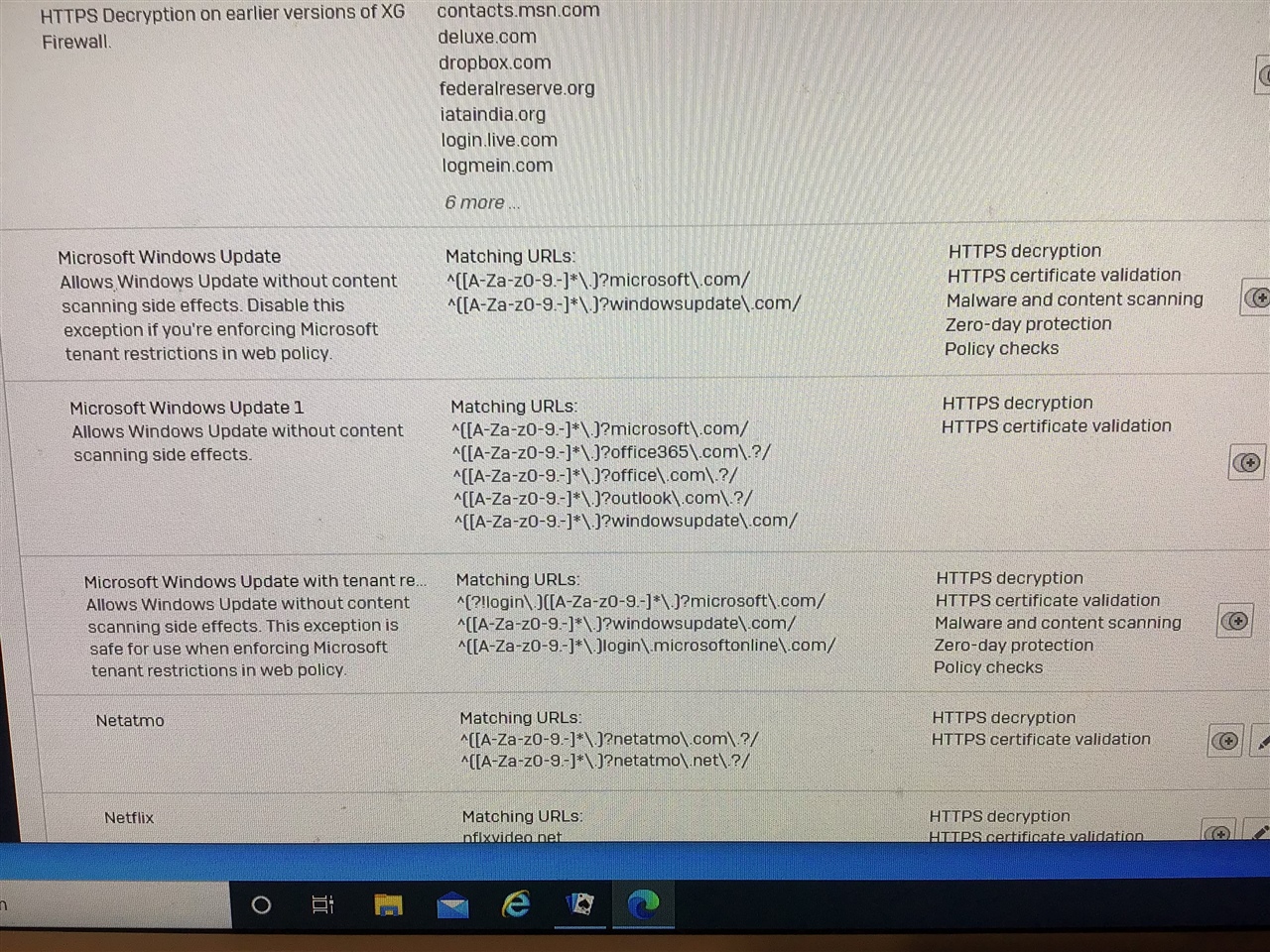hello
I have an xg210 and im trying to allow the activation of office 2021
i added all the urls in the web exception , and gave allow all to a specific ip to test , still it is not working
nothing is shown as blocked in the logs
edit : when i install wireshark , it works !
what can i check exactly ?
so i was able to pinpoint the internet status of office is related to the Network Connection Status Indicator (NCSI) of microsoft .. i am trying to allow access to the servers of NCSI for everyone in my subnet . i added them to the web exception but it didnt work .. should i have a firewall rule for everyone to allow access ( other than the initial deny rule ) ? shouldnt the exception work for everything ??
please enlighten me
This thread was automatically locked due to age.