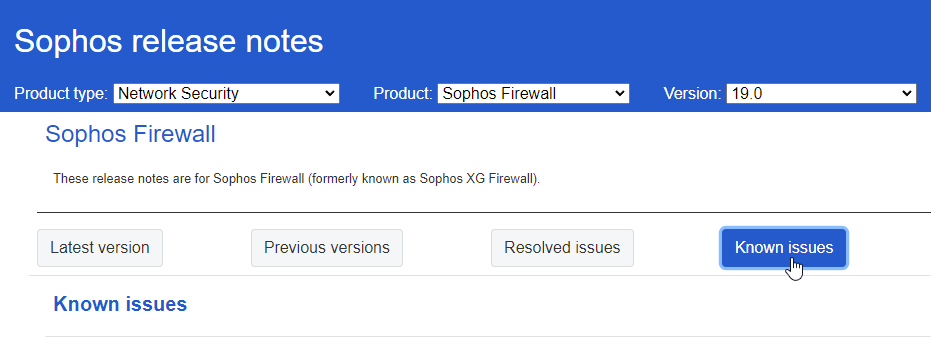Hi,
did a standard FW upgrade today during lunch....big mistake. The XG booted into failsafe mode and stayed there.
The garner service did not manage to start.
Did a factory reset, then loaded the configuration. Same thing.
After a bit of plundering i fired up the CLI and rebooted. Luckily the 18.5.3 was still there, the reset didn't wipe it, and i managed to restore order.
I should mentioned that all these operations took an extraordinarily long time.
I guess i'll be waiting around for the next maintenance release.
This thread was automatically locked due to age.