Hi,
Since, for some reason, I'm not being able to access my Sophos XGS appliance trough a webadmin or ssh conection, I'm trying to access the device with a serial connection with a console cable.
I've followed this procediture:
https://support.sophos.com/support/s/article/KB-000035769?language=en_US#Driver-download
But still I cant establish a session and this is all I can see on Putty:

Here are some screenshots:
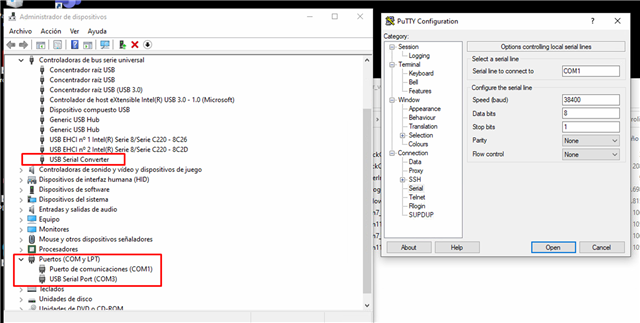
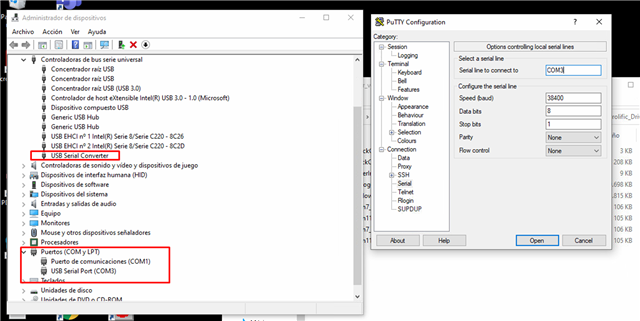
Some considarations:
1. I'm using the micro USB cable that came with the device during its unboxing.
2. I have installed both suggested Windows drivers:
Please advice.
This thread was automatically locked due to age.

