Important note about SSL VPN compatibility for 20.0 MR1 with EoL SFOS versions and UTM9 OS. Learn more in the release notes.
Important note about SSL VPN compatibility for 20.0 MR1 with EoL SFOS versions and UTM9 OS. Learn more in the release notes.
Hi Everyone...
I just installed Sophos XG Home on the Mini PC firewall appliance, and also I bought 3 units of Sophos AP15.
All AP15 status active and included in the same group. But only 1 AP15 is actively broadcasting the SSID, 2 APs are not.
Can you help me check where the problem is?
Please edit the link to remove the adverts. You should be able to insert the screenshot from your pc using the insert function in the post page.
what settings do you have on the two APS that don’t broadcast?
ian
XG115W - v20.0.3 MR-3 - on holiday
XGS118 - v21 GA
If a post solves your question please use the 'Verify Answer' button.
Hi LuCar Toni
I've tried to create a new group and then restart all the APs, but the result is still the same. Only APs labeled IDNW-AP-02 can broadcast the SSID. Then when I shut down the IDNW-AP-02, there is no SSID prompt-out on my phone/laptop.
I attached the SS images.
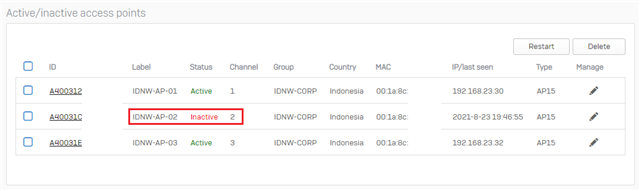
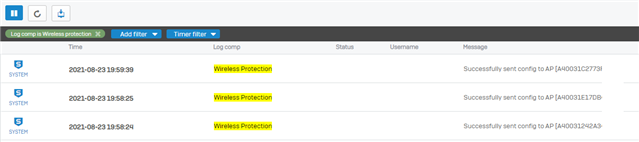
Any other suggestions?
Best Regards,
Zero-Byte
Hi,
Here I attach the configuration SS you requested.
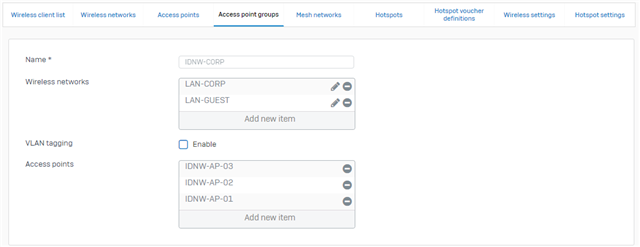

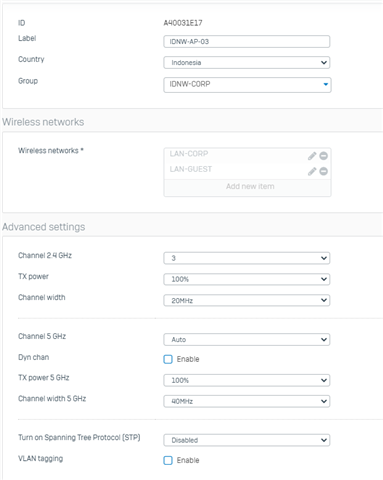
I have tried various possibilities, but the result is still same.
Thanks
Best Regards,
Zero-Byte
Hi,
looks like RMA time. I suggest you raise a support caae. The AP15s do not support 5ghz, please try disabling the 5ghz function in the wireless network tab.
Ian
XG115W - v20.0.3 MR-3 - on holiday
XGS118 - v21 GA
If a post solves your question please use the 'Verify Answer' button.
Hi,
Thank you for your answer.
Unfortunately, I tried to register on the support portal but got a message SSO error like this.
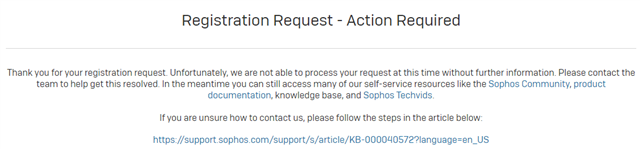
So I can't do the open ticket process for RMA.
Do you know why the message appears like this?
Thanks
Best Regards,
Zero-Byte