Hello there,
I have a VPN SSL running on a XG125 with Firmware SFOS 18.0.5 MR-5-Build586. If Default Gateway is turned off, I cannot access the internet on my machine, no ping, no DNS resolving. I can access the network on the other end.
VPN Policy:
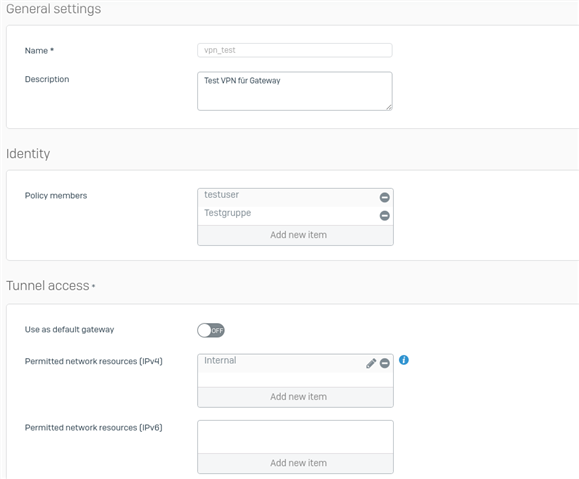
Internal: 172.16.0.0/16
VPN Settings:
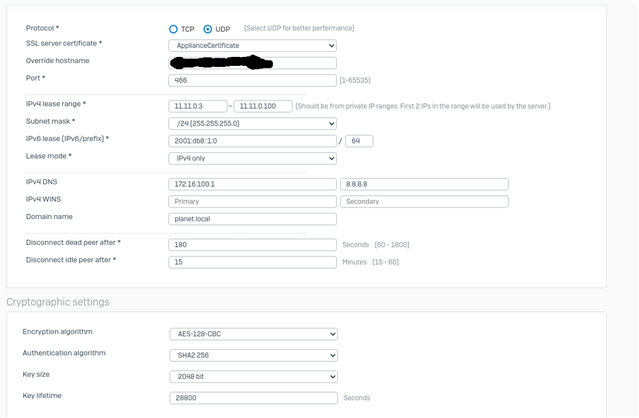
Groups/User:
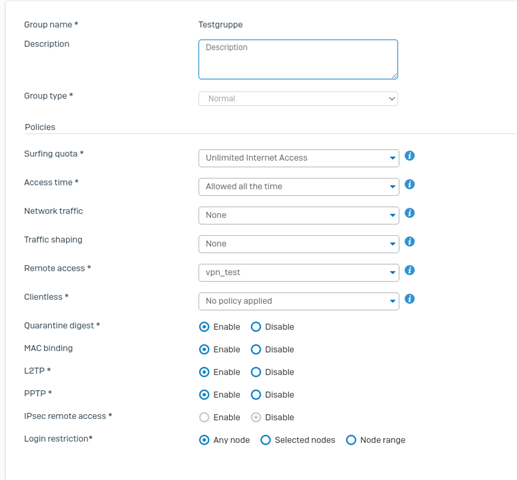
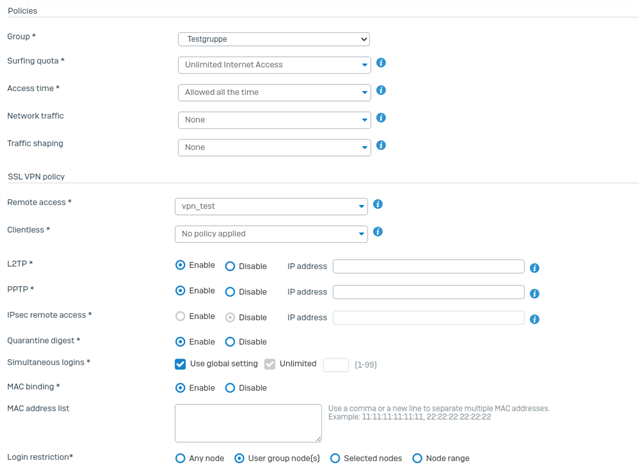
/log/sslvpn.log
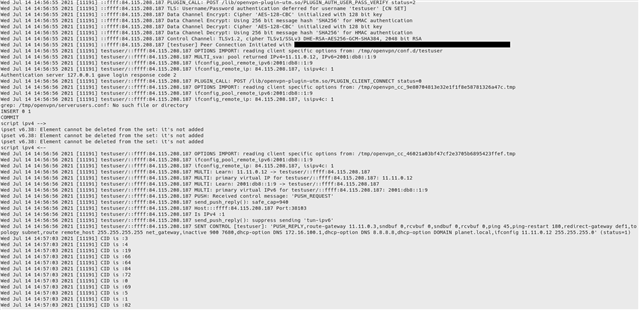
Connection log:
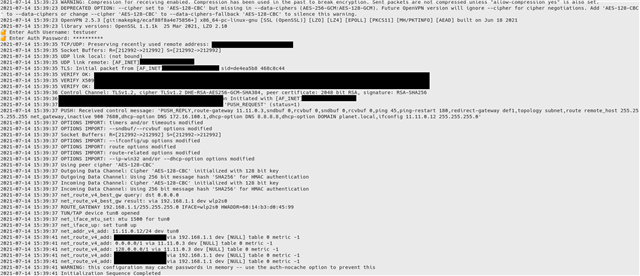
client config:
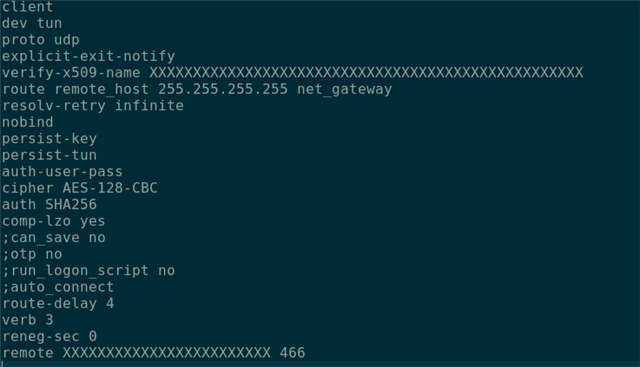
Why is the Sophos still giving me the redirect-gateway def1? What do I have to do to get this running?
Thank you in advance, sorry for alle the images.
Pascal

Hi Pascal Dittmer,
Thank you for reaching out to the Community!
Are you using SSL Remote VPN with Connect Client and provisioning file?
Have you tried to connect with the new configuration?
Thanks,
Hi,
thank you for your answer. I am not using the client. I am on an Arch Linux and run sudo openvpn --config testuser.ovpn
I also tried it on a Windows machine with the client, no change. I downloaded the configuration after I disabled the option Default Gateway, if it's that what you meant with new configuration.
Thank you

Hi Pascal Dittmer,
Thank you for the update.
Yes, I meant to say exactly what you mentioned.
Let me know if restarting the SSL VPN service with the following command helps resolves this issue:
service sslvpn:restart -ds nosync
Thanks,