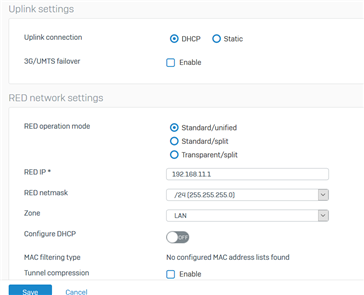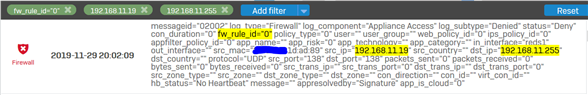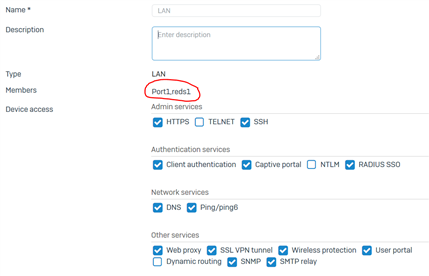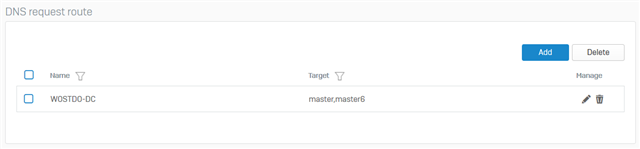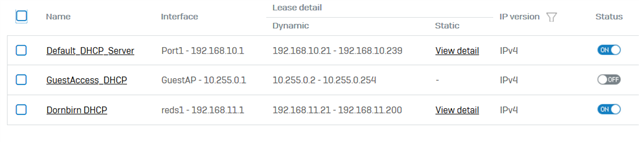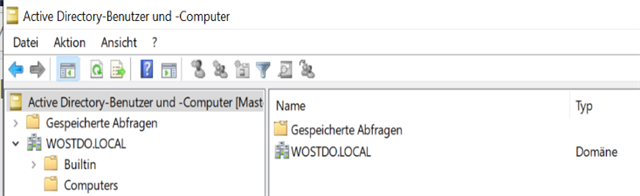Ich habe eine Konfiguration von einer XG mit RED15 und dabei funktionieren ein paar Netzwerk anfragen nicht. Die Konfiguration habe ich gemacht wie beschrieben und hatte auch schon Hilfe bei der Firewall. Ich habe zwei DHCP Server in der XG aufgesetzt; eines für das LAN und eines für das RED verbunden mit dem Interface "RED". Der AD / DNS ist auf einem Windows Server.
Zu den RED Settings habe ich eine Frage zum Feld "Zone". Bei mir ist LAN gesetzt, aber ich könnte auch RED wählen.
Das RED Interface sieht soweit auch gut aus: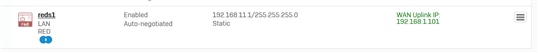
Die Firewall Regel hat folgende Re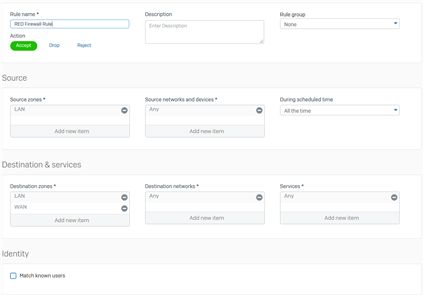
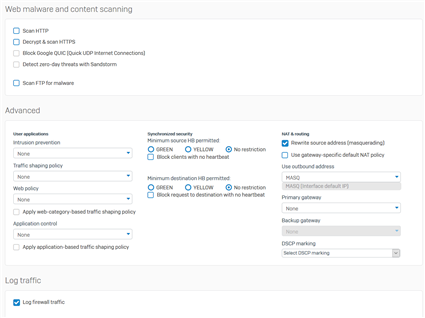
Kann mir jemand sagen, was der Unterschied ist, wenn ich in der RED network settings die Zone "RED" anstatt "LAN" verwende. Hilft es, wenn ich die Zone von "LAN" zu "RED" ändere. Die Firewall "denied" die Kommunikation von RED 192.168.11.19 auf 192.168.10.255 Port 138.
Die Regel RED to LAN gibt keine Eingrenzungen vor ausser dem Interface.
Danke
Wolfgang
This thread was automatically locked due to age.