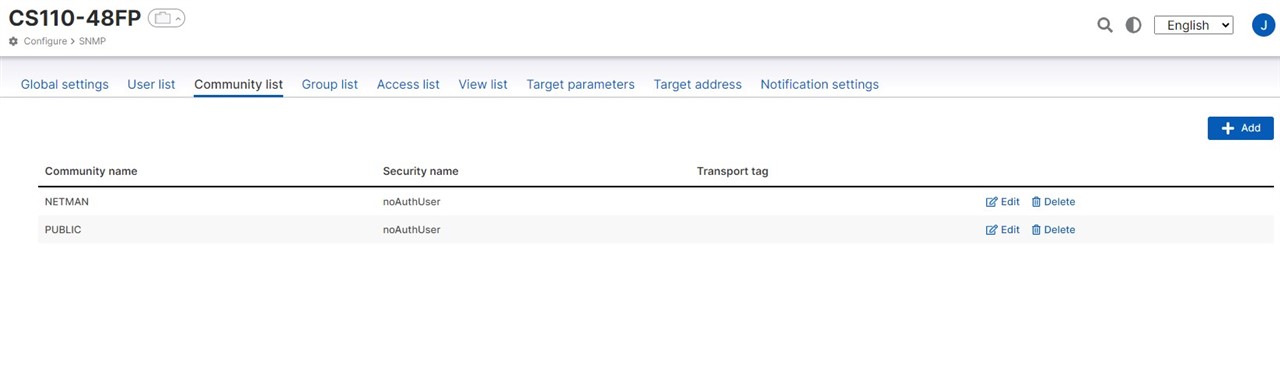I can't find a single how-to or example for setting up SMTPv3. Does someone have a working example?
I am trying to get SNMP V3 on Sophos CS110-48FP to communicate with a Domontz agent. (SNMP Polling).
Does switch have and logs which show relevant SNMP logs, why it won't "talk"? I don't see any on syslog or local.
SOPHOS, Where is SNMP V3 how to? -- Features pertaining to security should be completely documented to show BEST PRACTICE.
It seems that Sophos created a switch and integrated it into Central, which is a good thing for the Sophos ecosystem, but has put MINIMAL EFFORT into creating documentation which should provide clear examples of features.
Previously, I called into support for help, and Sophos Switch is NOT on the support menu. Sophos customer support said that it is not on the menu because there are not many engineers trained to support the product.. I was put through to a FW tech. - This must be fixed, if Sophos expects customers to purchase additional!
I think the hardware is solid for the price point, and central management is coming along, showing potential. I appreciate the GUI and realize that this should make it easier for those unfamiliar with Sophos CLI. No good examples for CLI. IE: CLI manual shows command syntax, but does noting to put the pieces together. FRUSTRATING.
Added TAGs
[edited by: Erick Jan at 6:00 AM (GMT -8) on 11 Jan 2024]