Hi Sophos Community,
I'm pleased to announce Switch Backup Management will be available in Sophos Central on Thursday, September 21.
Key Features
On-Demand backups per switch
- Create a backup for any switches at any time, such as before and after making big changes.
- See previous backup results.
- Add backup tags for easy reference.
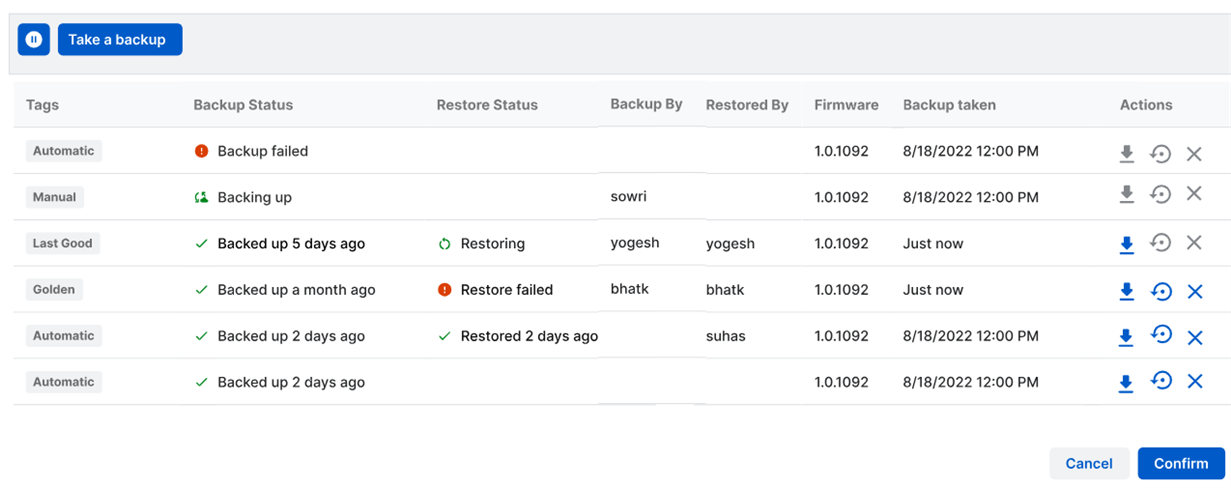
Configure a Recurring Backup Schedule
- Maintain your peace of mind with scheduled backups to ensure a quick recovery in a worst-case situation.
- Keep a history of previous backups per switch (you can configure up to 10).
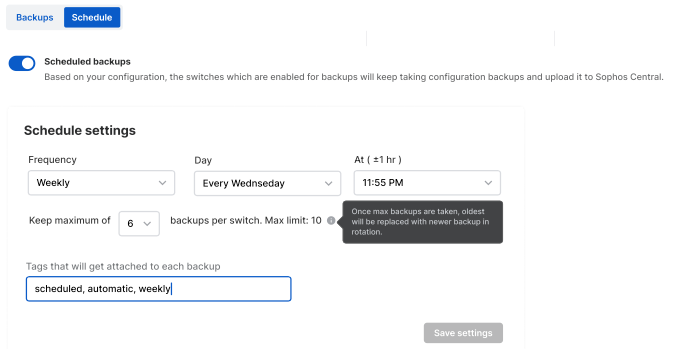
Restore previous backups directly from Sophos Central
- Did someone make unexpected changes from CLI, or switch API? Did it break something?
- Did you upgrade or replace a switch?
- Restore saved backups directly from Sophos Central with a click.
- Download saved backups to restore from the local UI, for un-managed switches.
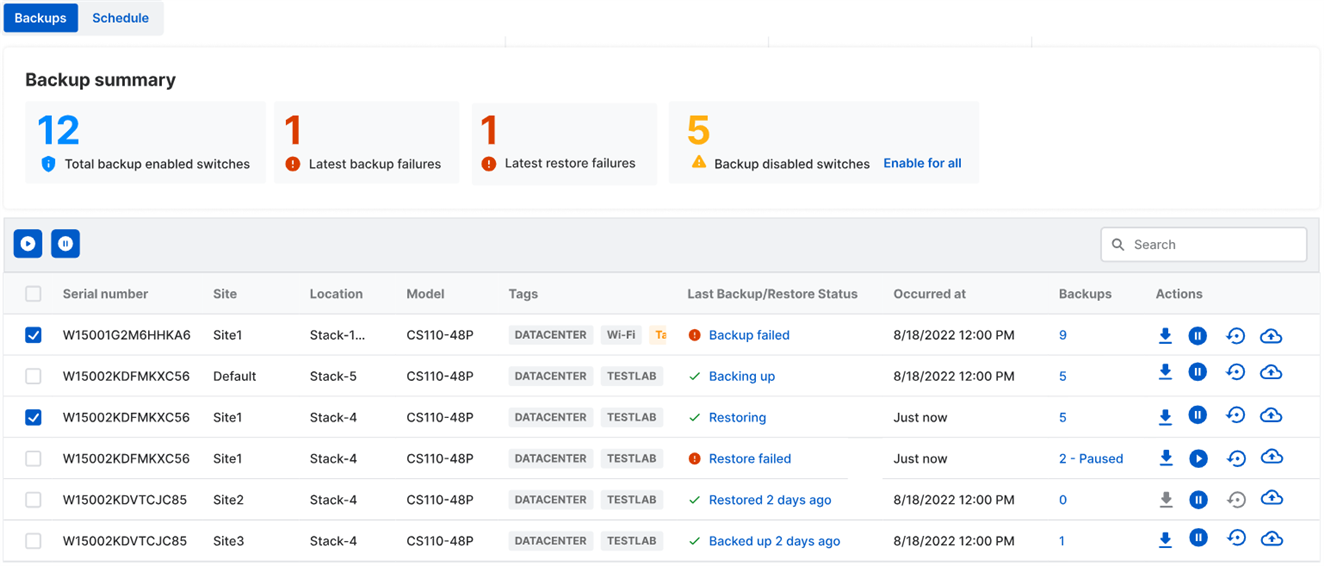
Download Backups
- Backup files may be restored manually through the local switch UI
- Open backups in a text editor to review the configuration. Configuration is stored in the CLI command format, and can be easily read, searched, and understood without special tools.
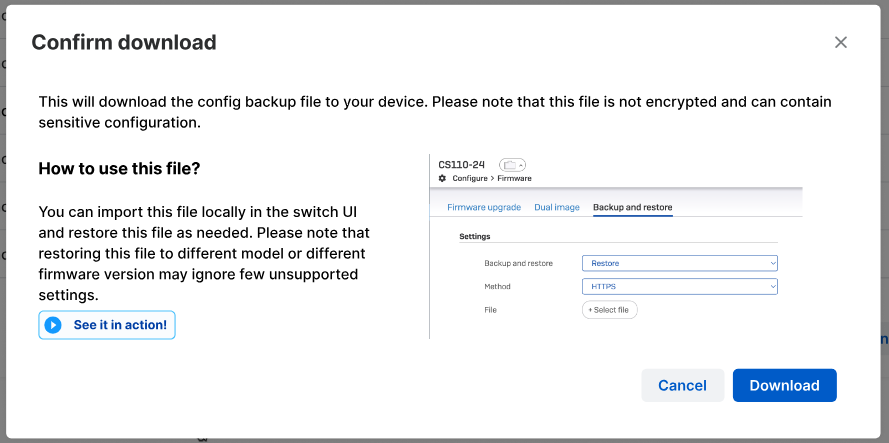
Availability
Backup Management is available for switches with a valid Support & Services subscription.

