Central Switch – January Update
The product team is pleased to announce the release of the January update for Central Switch management, which is now available in Sophos Central. The release offers PoE management from Central for Sophos Switch models that provide PoE.
To take advantage of the new PoE settings in Sophos Central you will need to understand the existing PoE power budget available for your Sophos PoE Switch. To see the PoE power budget for switches under Central management, select the switch from the Switches>Switch management page. At the top of the page, Central will display the power budget and usage for the individual switch. Additionally, you can navigate to each port and hover over the port to display port-specific details including PoE statistics.
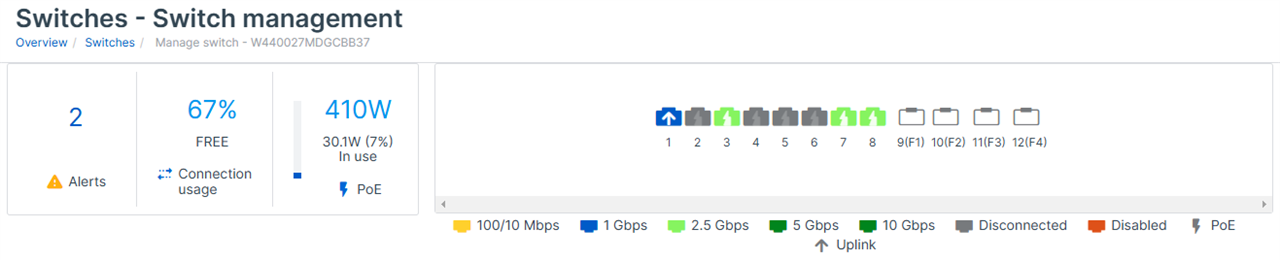
New Features
PoE Settings
From Sophos Central, you can configure PoE settings under the Port Settings>PoE page.
The enhanced management allows you to set the total PoE power budget for each switch, under Central management.
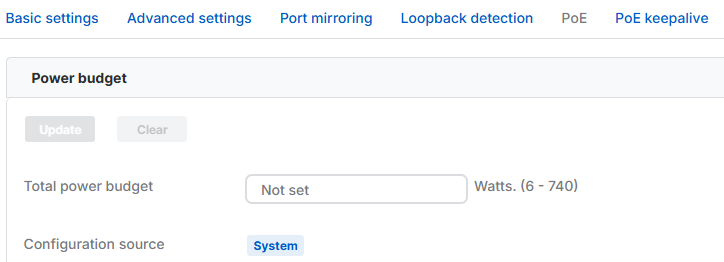
Once the power budget is defined you can then enable PoE settings per port on the switch. The settings include if PoE is enabled for a specific port, priority, and power limit type. Additionally, Sophos Central shows if the PoE settings are configured using the local switch management or Sophos Central.
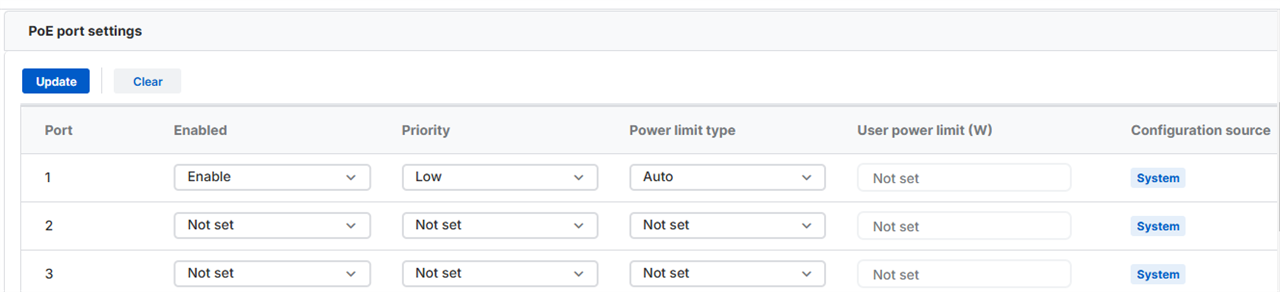
PoE Keepalive
From Sophos Central, you can configure PoE Keepalive settings under the Port Settings>PoE Keepalive page.
From the main page, you can Globally enable or disable PoE Keepalive.
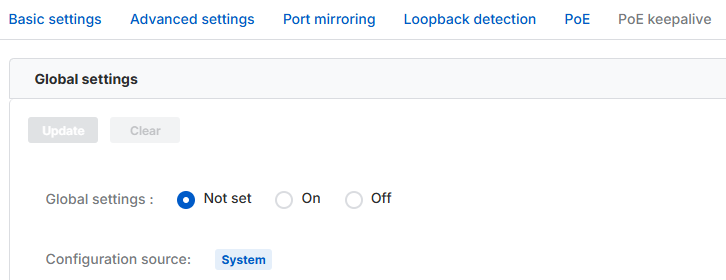
You can also set the advanced PoE keepalive settings. This allows you to customize the PoE keepalive settings per port if you have a need to change the PoE keepalive behavior for a specific port. Additionally, Sophos Central shows if the PoE keepalive settings are configured using the local switch management or Sophos Central.
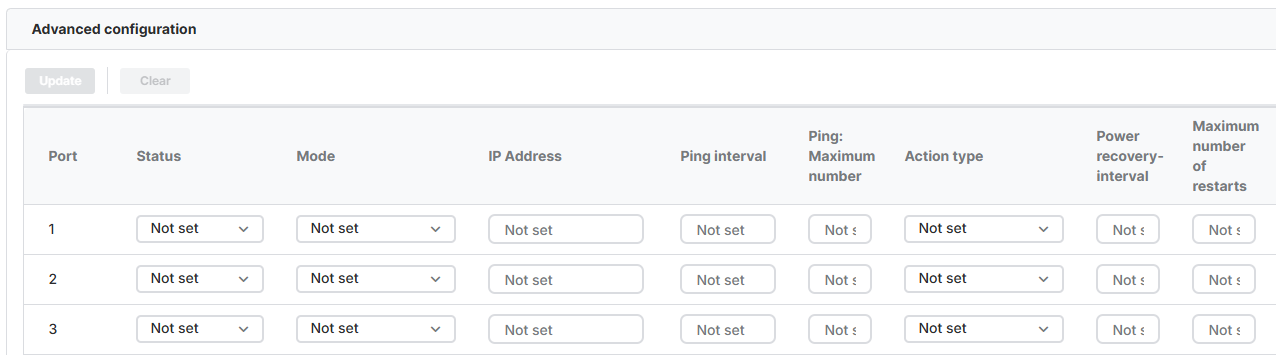
Sophos Switch Products Known Issues List
For a list of known issues please visit https://doc.sophos.com/support/kil/index.html
