Summary
Sophos Intercept X for Mobile uses a foreground service as part of its anti-malware security. This ensures Intercept X can scan the device and protect users from malicious apps.
By default, Android devices display a home page notification when foreground services are running. Users can choose to hide these notifications. Intercept X will continue to provide anti-malware protection even when this specific notification is disabled.
Details
Users can disable specific app notifications from the Settings menu or main home page. The exact steps vary by Android OS version and device model, but below are some examples.
Disable through Settings menu
- On the home screen long press the notification
- Press on the Settings icon/button
- In the notifications page disable the ‘Protection status’ notification
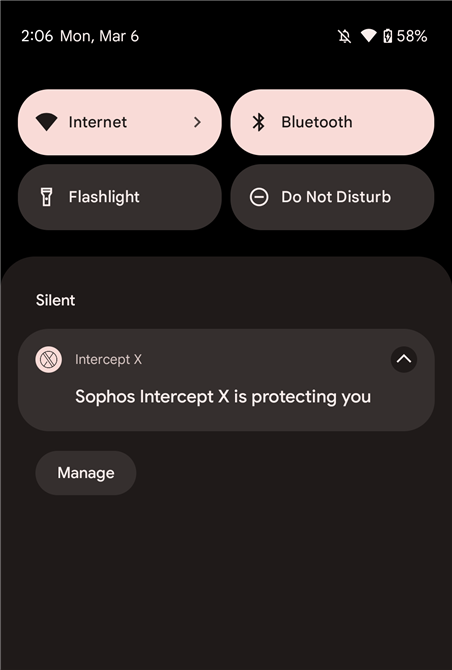
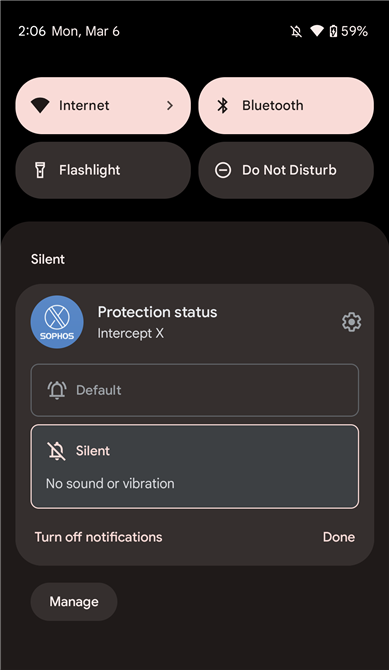
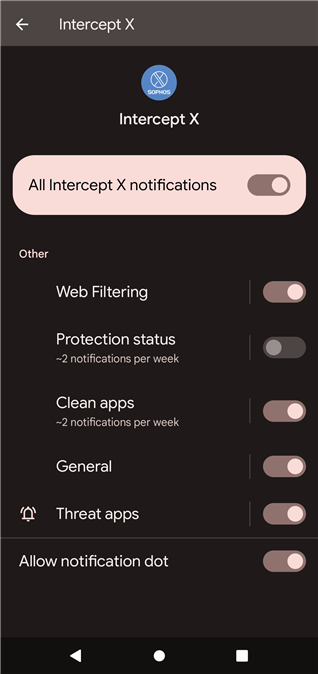
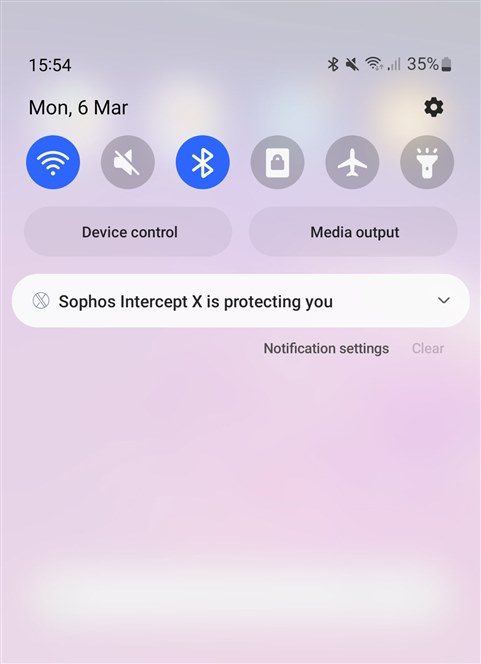
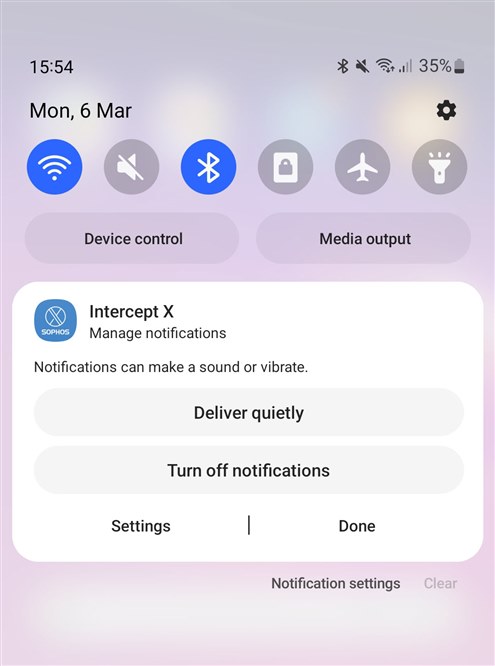
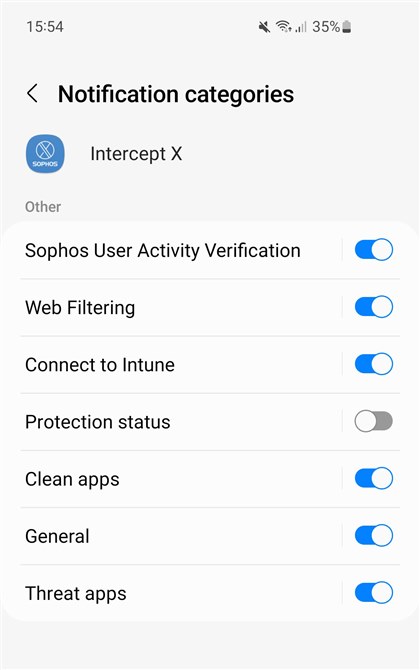
Users can also reach the Notifications page from Settings> Apps> Intercept X> Notifications
Disable from home page
Some devices also allow notifications to be disabled from the home page.
- On the home screen long press the notification
- Disable the ‘Protection status’ notification
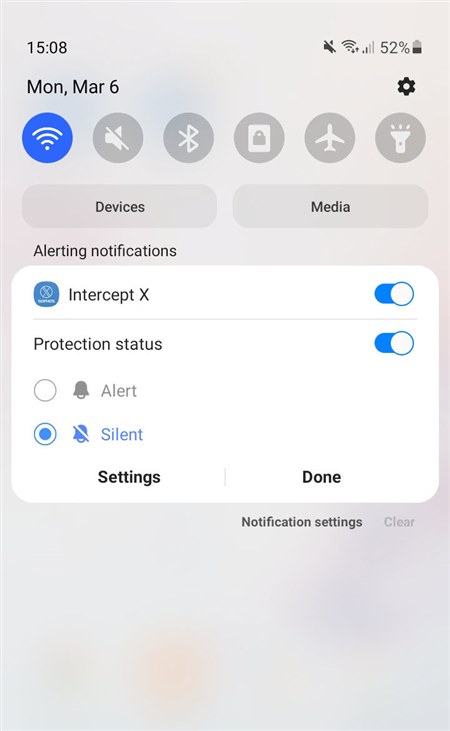
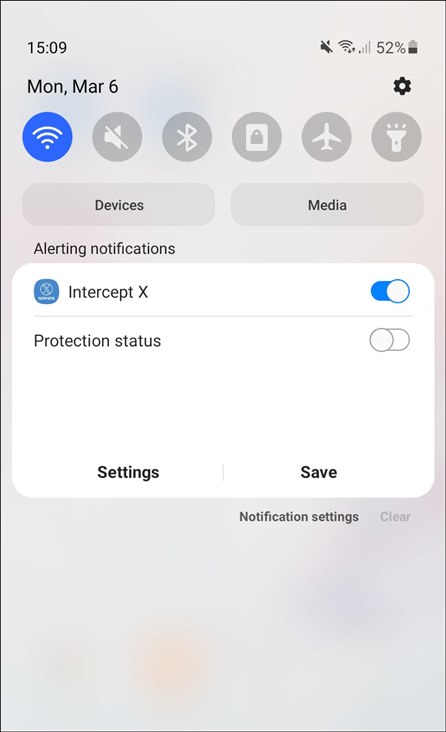
Intercept X continues to provide anti-malware protection even when the ‘Protection status’ notification is disabled.
Updated
[edited by: tom_w at 9:10 AM (GMT -8) on 9 Mar 2023]

