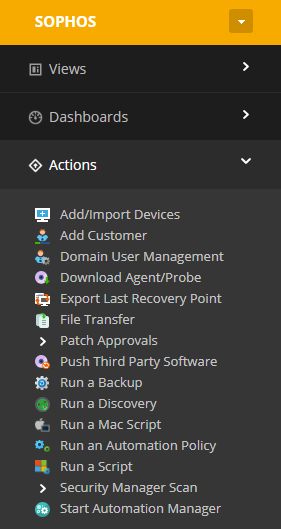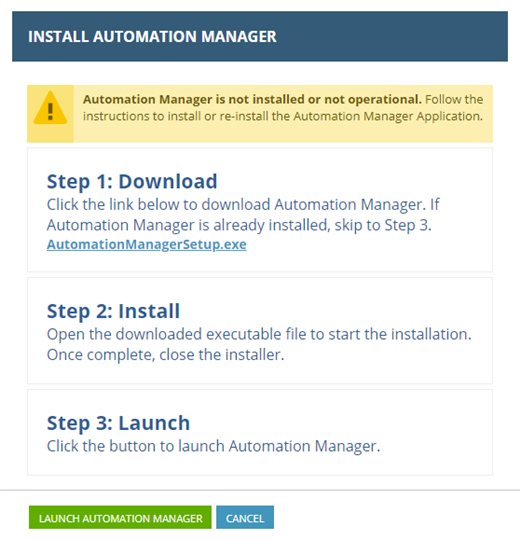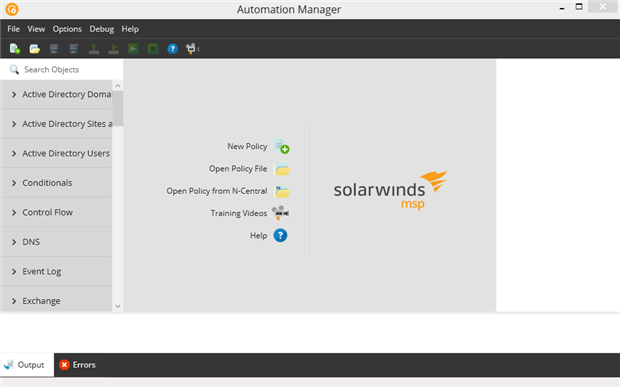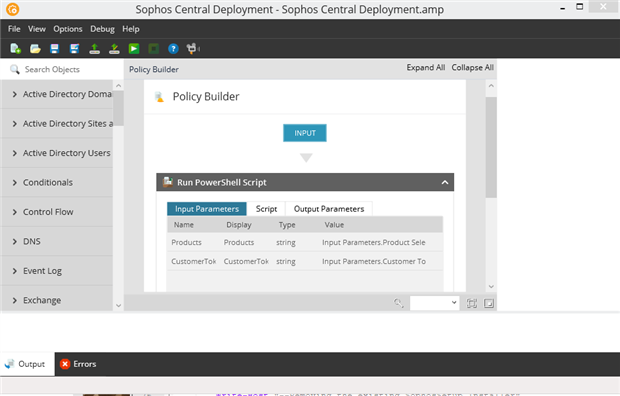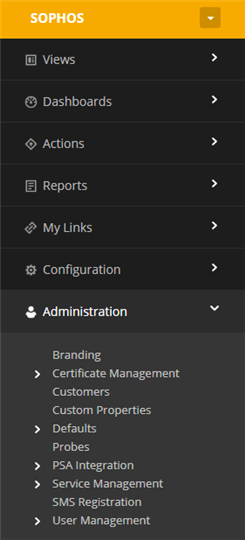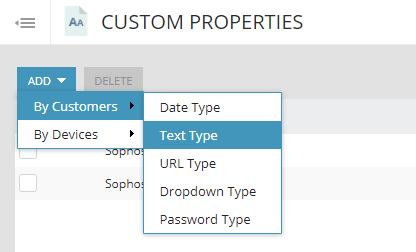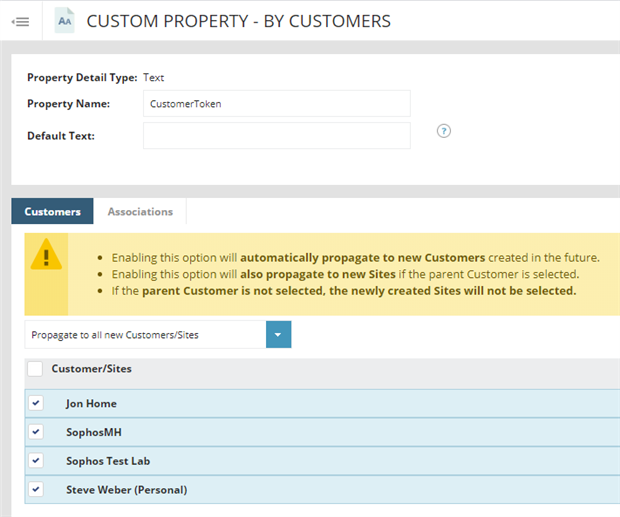Overview
This post describes the steps to set up the Sophos Central Deployment Automation Policy for Solarwinds N-Central.
Note: If you need assistance with plugin implementation, please contact MSP.SE@sophos.com for support.
Download the Customer CSV File from the Partner Dashboard
Please review the Central Partner - Customer CSV section under Integrations if you don't know how to find this.
Download the Sophos Central Deployment AMP File
Solarwinds N-Central Upload of the AMP File
Logon to Solarwinds N-Central and under Actions click on Start Automation Manager.
If you already have the Automation Manager installed simply launch, if not you will need to install the Automation Manager Software.
Once you have the Automation Manager opened, click on the Open Policy File and select the Sophos Central Deployment.amp file that you downloaded earlier.
Once the file has been opened use the Grey Box with Green Arrow pointing up to Upload the Automation Policy to N-Central.
SolarWinds N-Central Customer Properties
Make sure you back under the root Partner Account and then go to Administration and click Custom Properties
Under Custom Properties - Click Add - By Costomers - Text Type
Next Fill out the Property Name: CustomerToken (This must be exact)
Leave the Default Text Field Blank. This will be filled in at the Customer/Site Level.
Then Click the dropdown under Customers and select Propagate to all new Customers/Sites
Lastly, select all of the current customers/sites and Click Save and Propagate at the bottom.