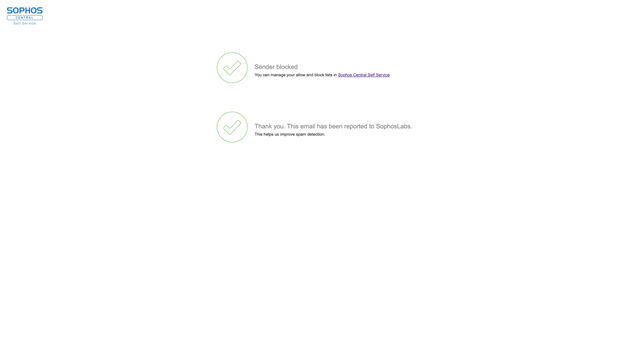Sophos Email’s Smart Banners provide message recipients with an easy way to identify messages sent from external senders and alert them to be more cautious.
The latest addition to Smart Banners allows email recipients to now report spam and unwanted bulk email directly to SophosLabs to provide a feedback loop that further enhances threat intelligence.
Configurable in the Sophos Central Admin console, this new feature will not be activated by default and Email administrators will be asked to activate once logged into Sophos Central.
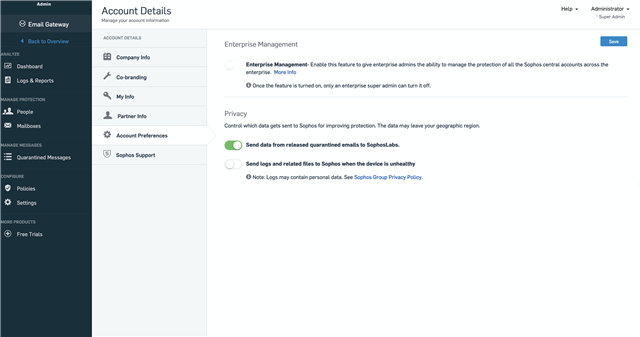
A new “Report Spam messages to Sophos” check box has been added to the “Email Gateway Policy” to provide granular control on Smart Banner options presented to the end-user.
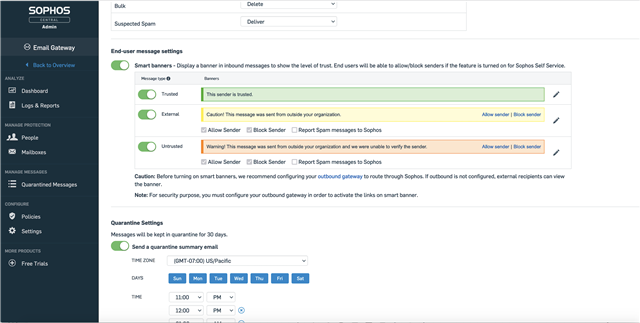
Once activated in the Sophos Central Admin console, the end-user will be able to report spam emails to SophosLabs.
When the user clicks “Block Sender”, they will see a confirmation screen in their browser, and once confirmed, in addition to this sender be added to their ‘block list’ the email will also be sent to SophosLabs for further investigation and to enhance future email scans.