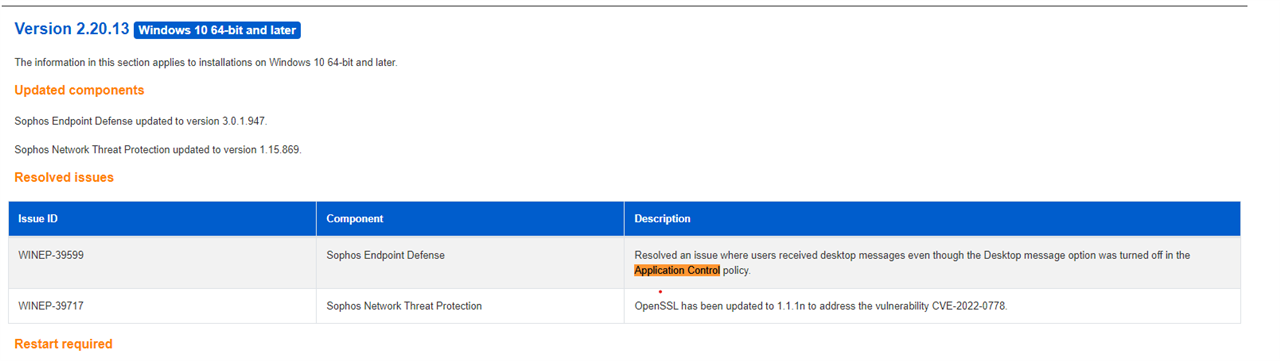How do I stop Sophos Endpoint from notifying users that Microsoft YourPhone is blocked 100 times a day? We want it blocked but our users don't need to know that it's blocked over and over throughout the day. I don't want to set "Focus Assist" to "Priorty only". That would work, but it would kill other messages that I do want to see. Thanks!
Added TAGs
[edited by: Qoosh at 11:49 PM (GMT -7) on 1 Jul 2022]