Hi Everyone!
Just in case you have started a Series and you want to end it as you don't want it to keep making anymore new campaigns automatically, here is the way.
What to do
1. Go to Manage > Campaigns. If a campaign was created through a Series, you will see "Created as part of a series". Here is an example screenshot:
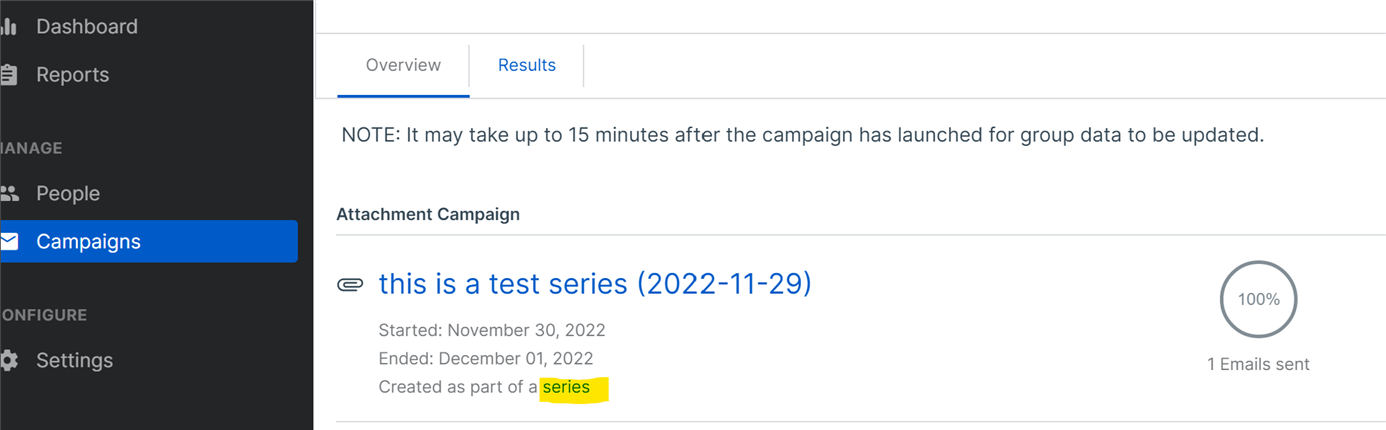
2. Click on the "series" link and this will take you to this screen. All you need to do is click on the "End this series" button: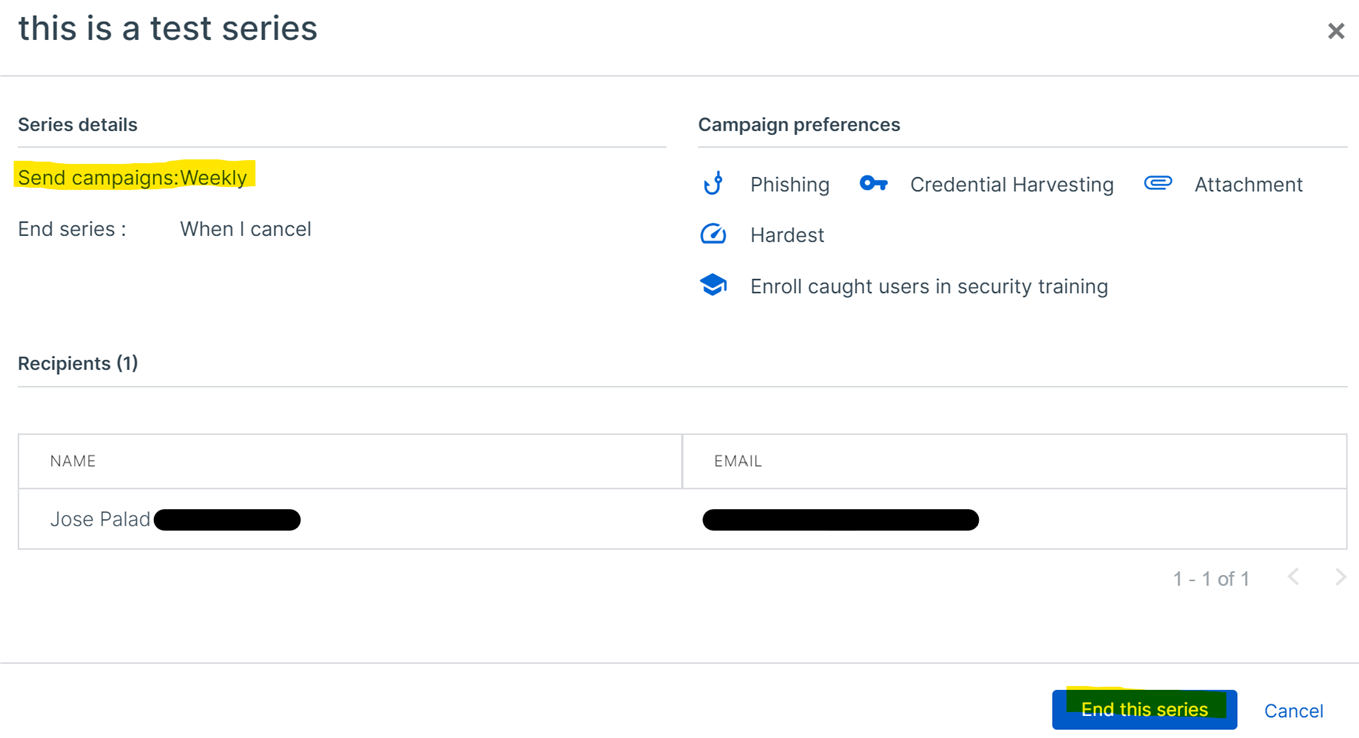
3. It will then give you a warning. Just click on the "End button":
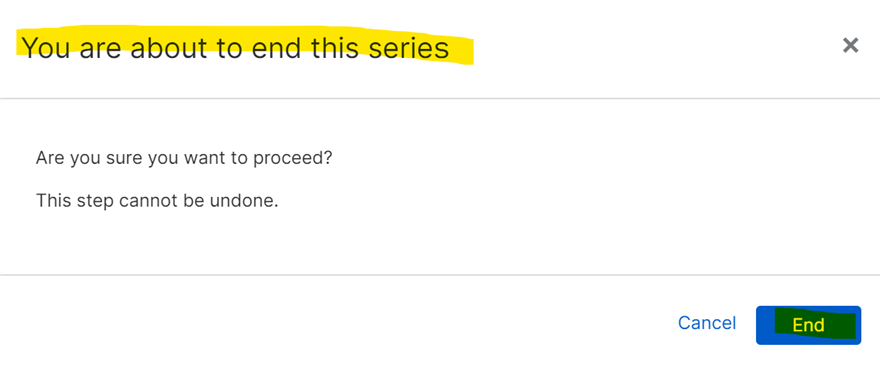
4. And once it is cancelled, if you go back to that "series" link, you will see this instead:
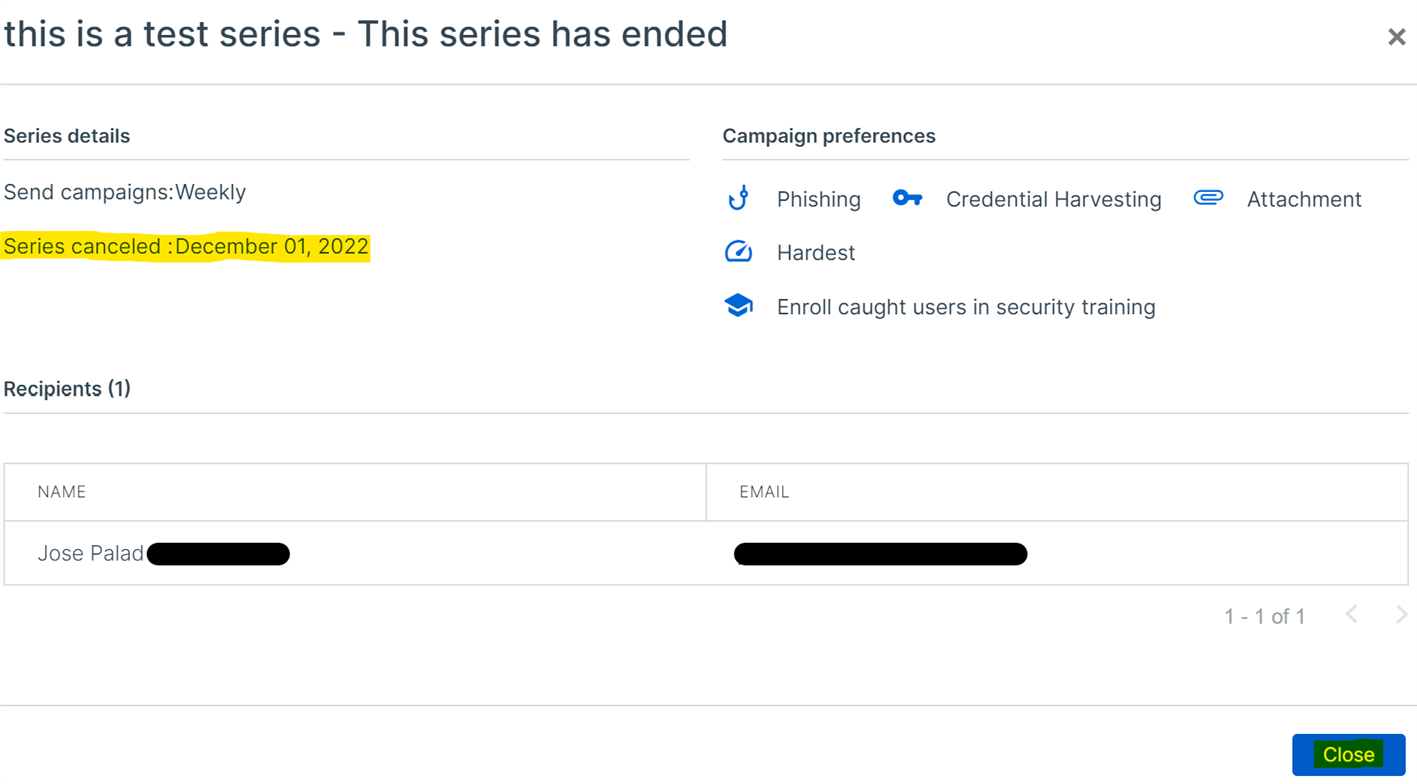
5. So there would only be a "Close" button and there will not be any further campaigns created from this series.
Thanks!
edited image
[edited by: josepalad at 12:24 PM (GMT -8) on 1 Dec 2022]
