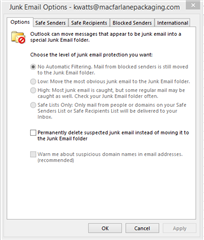Disclaimer: This information is posted as-is and the content should be referenced at your own risk
With thanks to Kaylie Watts for sharing this solution:
Context:
- Configured Phish Threat v2 campaign results are only showing emails as sent, despite clients opening the email.
" 1. Follow this artice https://community.sophos.com/kb/en-us/131747 to whitelist the Sophos addresses / domains within Office 365 and your spam filter (Mine is Mimecast) - Create the bypass safe links and attachments within Office 365.
2. The 'Open' statistics will not be reported until the tracking image in the Phish Threat Campaign email has been downloaded. Your current email client settings prevent the automatic download of images in emails, so this is why the 'Open' statistic fails to be reported in the Phish Threat Dashboard.
- To workaround this issue, follow this article: https://sophos.com/kb/127575 to which it provides this link: https://support.microsoft.com/en-ca/help/2252421/how-to-deploy-junk-email-settings-such-as-the-safe-senders-list-by-usi which is a Microsoft article - This isn't as clear as it needs to be, I followed it and it caused major issues having the junk email folder setting to Safe Lists Only as it made legitimate emails constantly go to users junk folders, the setting needs to be "No Automatic Filtering":
The Safe Senders and Safe Recipients need to contain the Sophos domains in, these can be imported via a text file but the text file needs to be stored in a drive where all users have access to. "