We are pleased to introduce a new feature in Sophos PhishThreat, Pause, Edit and Resume Campaigns. This feature empowers you with greater control over your active campaigns. Previously, once a campaign was launched, customer admins were unable to make any changes to it. With this latest update, they now have the capability to put a campaign on hold, make necessary edits, and subsequently resume the campaign. Any modifications made during the pause will be seamlessly incorporated into the resumed campaign. This gives you increased flexibility and responsiveness in managing your phishing awareness initiatives.
You will typically need to pause a campaign in two specific scenarios:
- When campaign emails aren't getting delivered, and you need time to troubleshoot and rectify any mail server-related problems.
- When you need to make any corrections or updates within the campaign, such as fixing a typo in the template, modifying a training lesson, or adding more recipients, etc.
Only active campaigns can be paused and subsequently edited. Campaigns that are ended cannot be paused or altered. Also, the ability to edit upcoming campaigns will continue to work as before.
While a campaign is in the paused state, the attack emails, training emails, and the reminders will stop for the remaining recipients. However, for the emails that are already delivered, the user activities will continue to be recorded and reflected in the campaign report.
When you edit a 'Paused' campaign, you have the flexibility to modify all campaign details except for the Campaign Type and the Start Date. Furthermore, you can’t remove a recipient for whom the email has already been sent.
When you resume the campaign, the updated information, if any, will be applied for the rest of the campaign duration.
The below screenshots refer to different screens related to the feature.
Pause option: A ‘Pause Campaign’ button is introduced on the campaign summary screen.
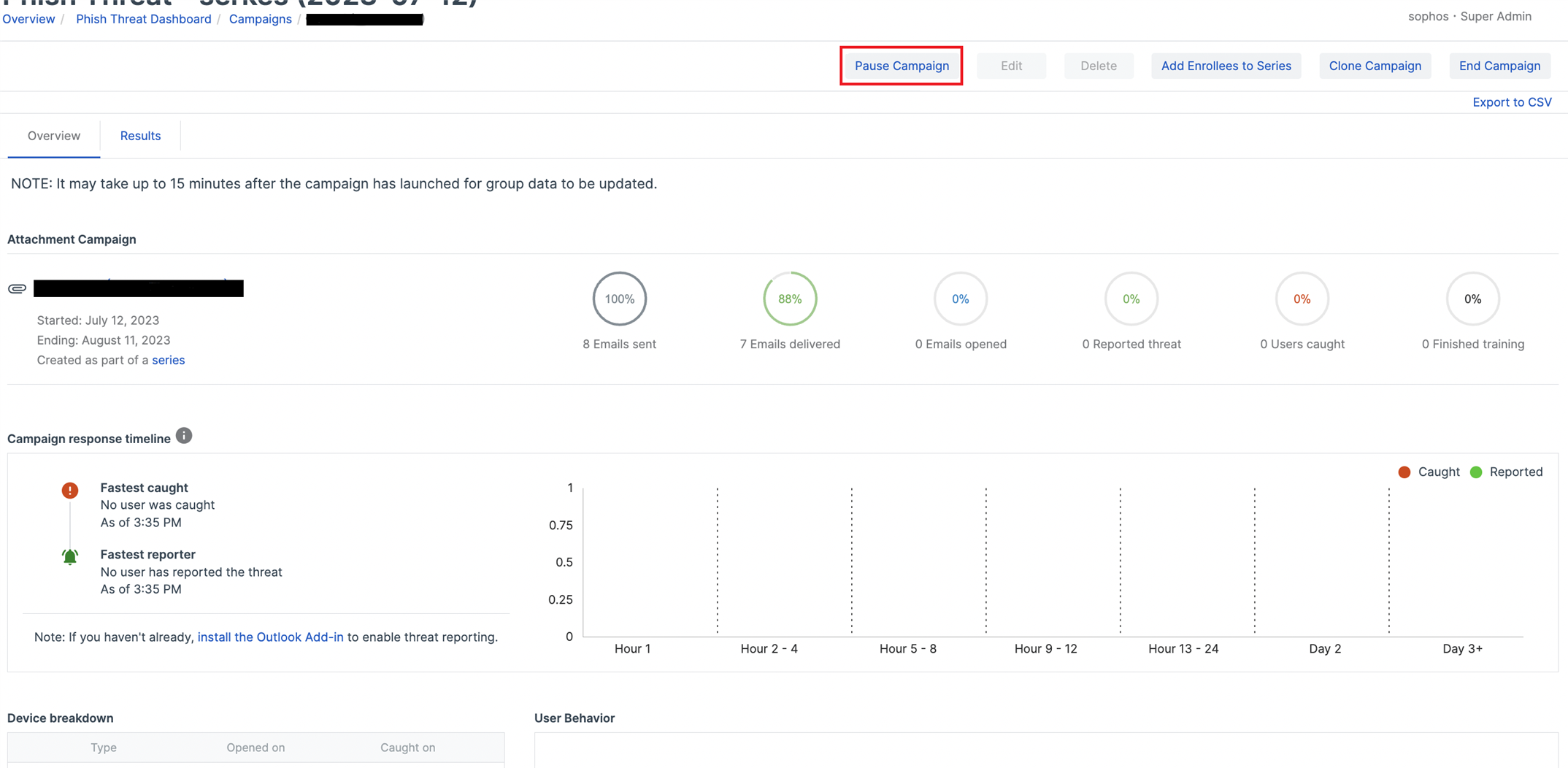
Paused label, Edit option, Resume option: the Paused label appears with the campaign name when a campaign is in the ‘Paused’ state. Also, the options to ‘Edit’ and ‘Resume’ campaign appears.
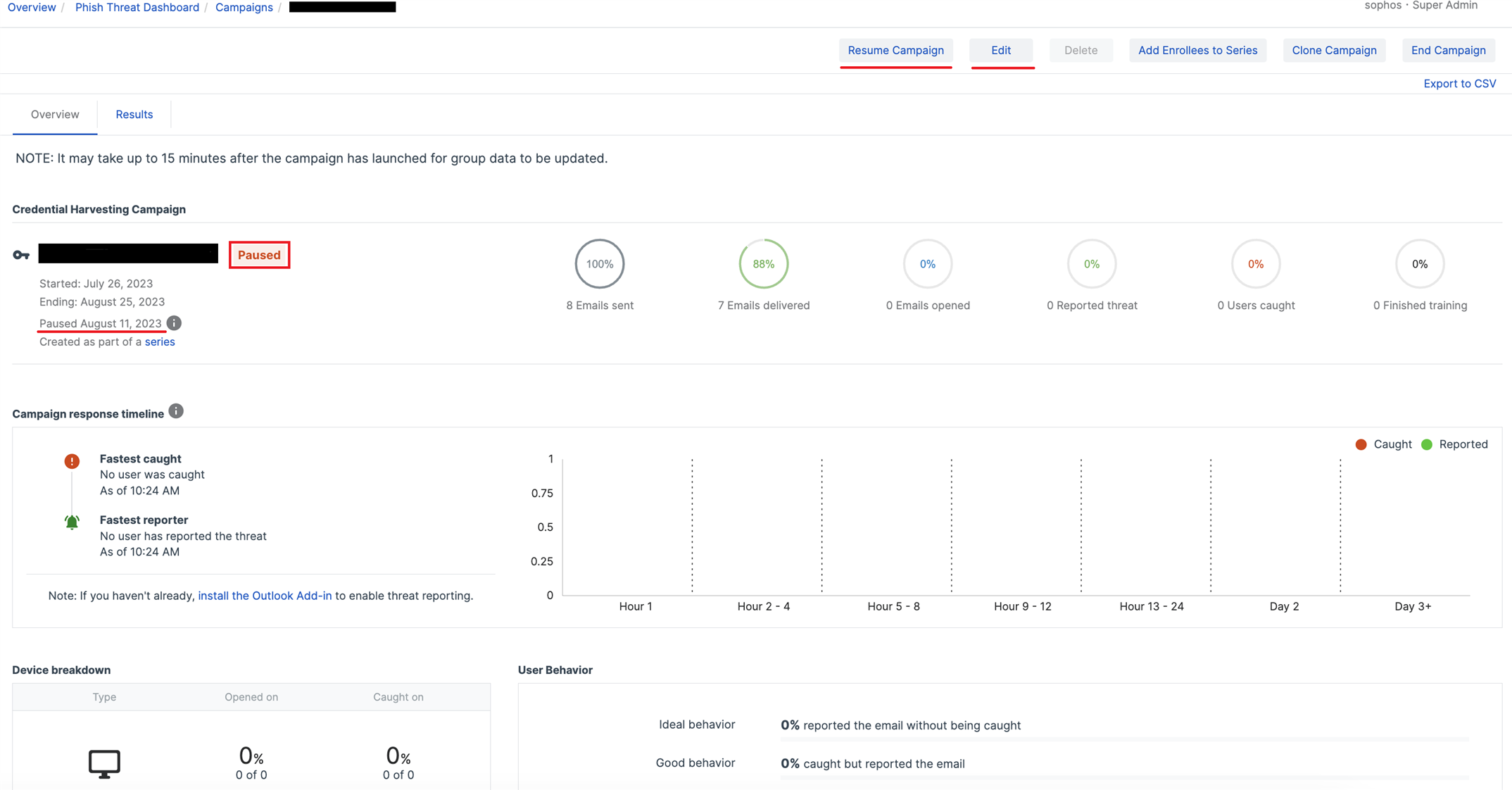
Edit mode: When a paused campaign is edited, the campaign wizard page has a banner to remind the customer admins that this is an active campaign in paused state.
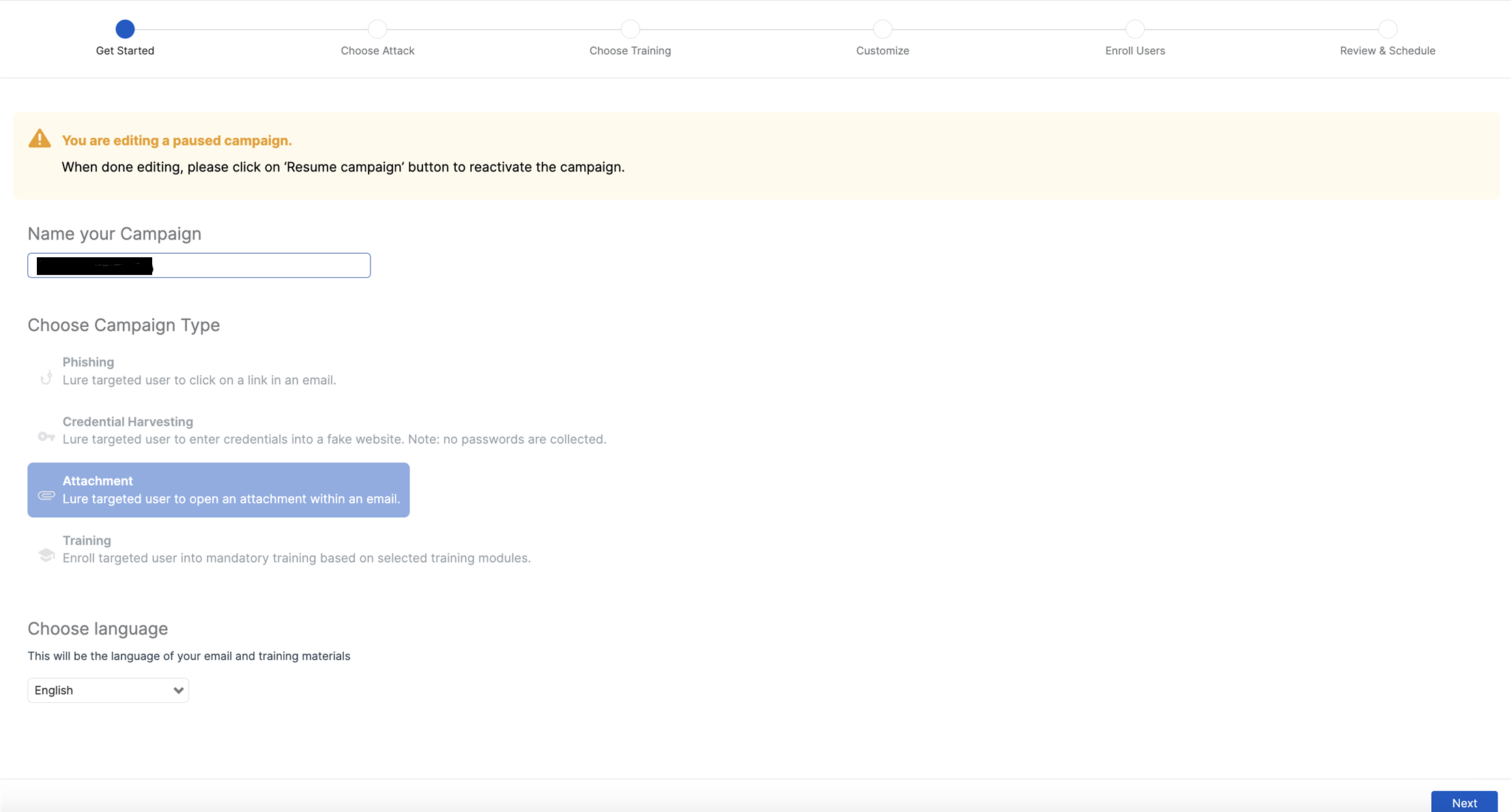
For further details, refer to the documentation here.

