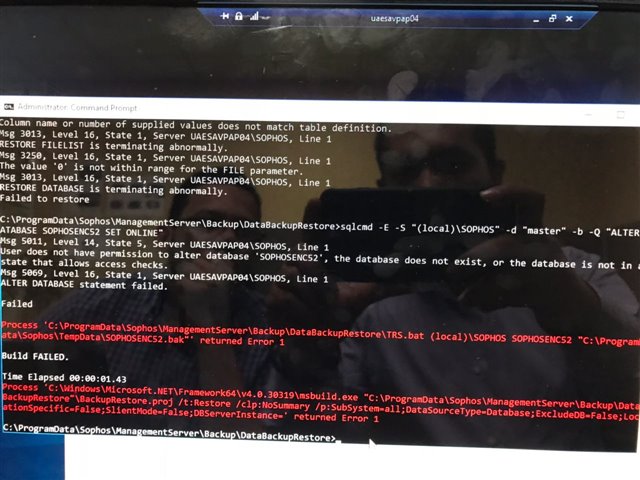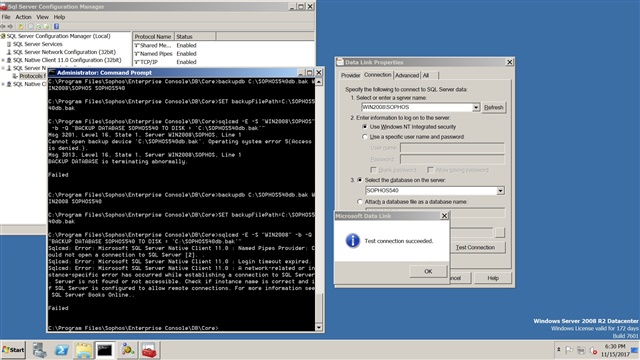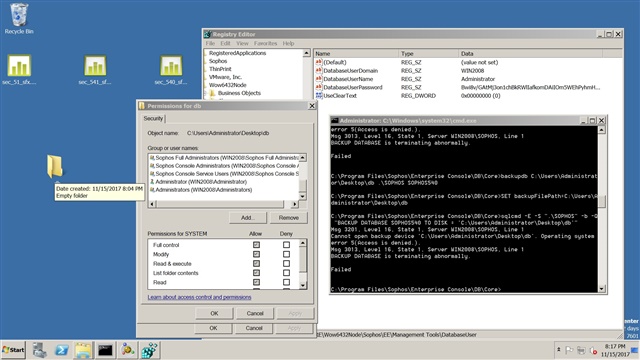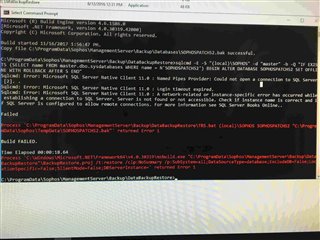Hi all..
we have sophos console 5.2, the plan is to upgrade to 5.4.1 then migrate to new server, then have the new server point to extrnal DB.
someone did the upgrade, and when i tried to migrate i faced an error during restoring backup DB as shown, you can see the existance of SOPHOSENC52.bac, i think it shouldn't appear as it is related to old version!, not 5.4.1!. what could be the problem here? shall i reupgrade the old server again?
and lets supose that the migration of sophos console 5.4.1 from win server 2008 to win server 2016 running SQL server 2016 was done successfully, then after migration we want to config that new server to point to an extrnal DB insted of local DB (moving local DB to external SQL server). they will give me that external DB instance and login account only.
what i understood is that i will modify registry values to point to that external DB:
HKEY_LOCAL_MACHINE\SOFTWARE\Wow6432Node\Sophos\EE\ManagementTools\Database Installer
HKEY_LOCAL_MACHINE\SOFTWARE\Wow6432Node\Sophos\EE\ManagementTools\DatabaseUser
and then delete the local DB
please correct me because i really got confused at this step!.
This thread was automatically locked due to age.