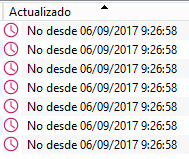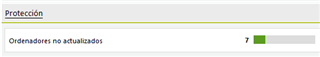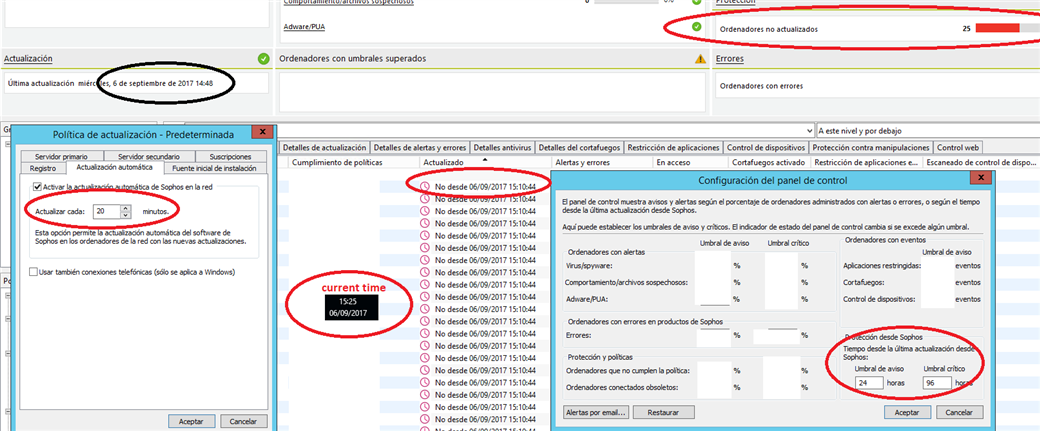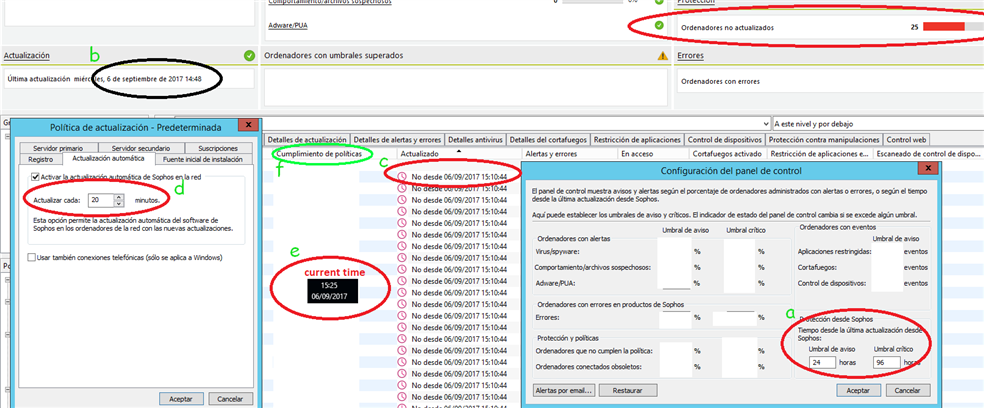Hi,
¿How can i configure the time SEC control panel decide a endpoint is updated or not?
I mean. Now it's 10:00h and last endpoint update was at 9:26. SEC says that endpoint is not up to date. How can i increase that value to 12-24h?
Thanks in advance.
This thread was automatically locked due to age.