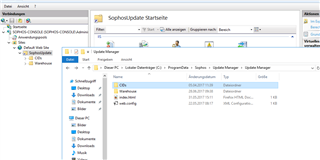Hi guys,
I try to update the endpoints via the HTTP update method. I followed this guide: https://community.sophos.com/kb/en-us/38238 and had no errors.
The endpoints can't find "SAVXP" when using this url as update path. (Cannot download from server <url>) I can open the URL in my browser and it will open my index.html which I created for testing. So the url is reachable but somehow the endpoint cannot download the updates.
The path where the index.html is and the URL is forwarding: C:\ProgramData\Sophos\Update Manager\Update Manager
The url: sophos-console.****.de/SophosUpdate
I don't know how to solve this issue, since our endpoints should be able to update their software also when not in the company.
Thank you for any help!
This thread was automatically locked due to age.